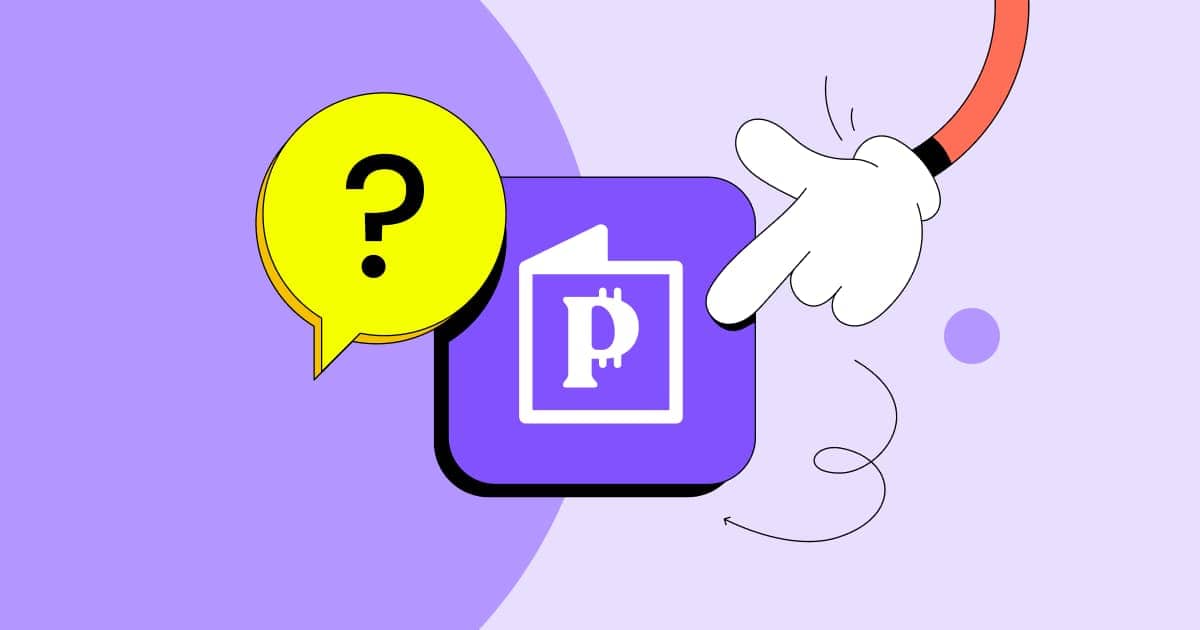Beating around the bush much? Say it out loud, and don’t be shy – you’re a newbie who wants to start using Pawns.app, but needs a quick tutorial! We got you tight, you learning beast! 😉
In this blog, we’ll explain all the clickables in the app and the downloading process itself to help you have an easy time with it all. If you’re all about informed usage – as you should be – scroll down, and don’t scroll back up too soon. You’re about to get a complete guide on how to navigate the application and boost your passive income to the roof and through it. Buckle up and let’s go!
How to Download Pawns.app
First things first – you can’t do much without downloading the app. It’s free to download and install, so keep the change and the rest of your cash. And it’s compatible with all devices worldwide.
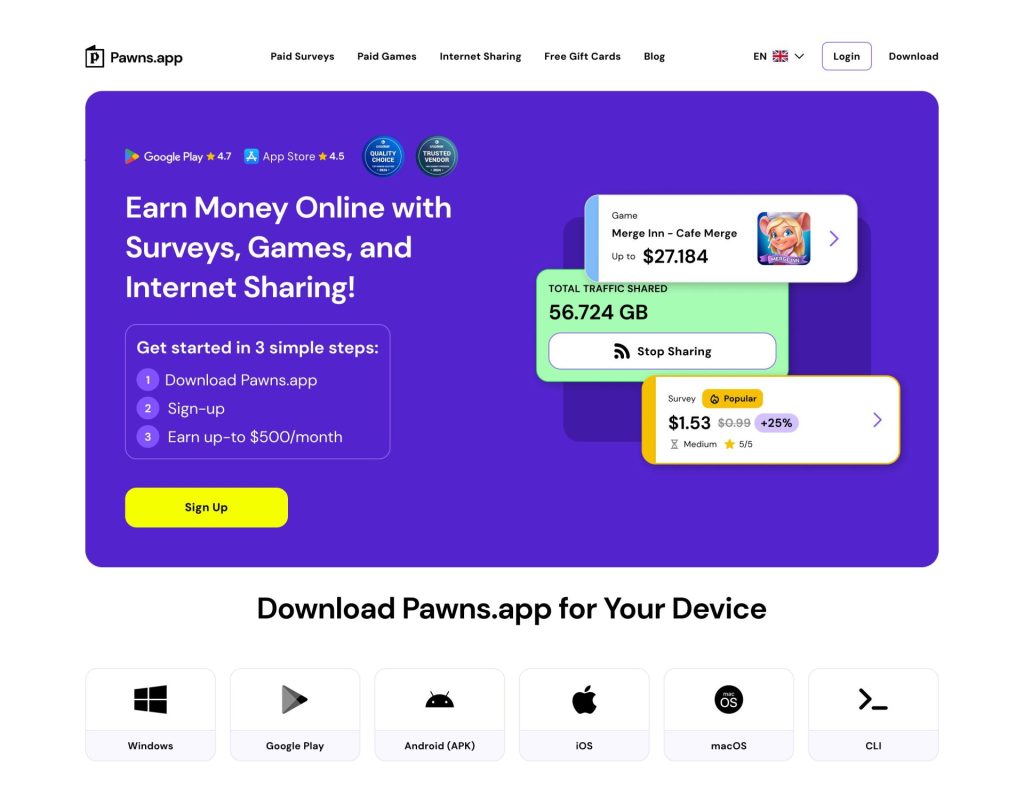
Search for it in your Play Store or App Store; it works on both Android and Apple devices.
Once the app is installed, open it and choose whether you want to create an account using an email or sign up with your Apple or Google account. Follow the instructions to sign up. You can always use the EARN3 code when signing up to get this nice $3 bonus.
The next step is to verify your account. You get a verification email right after you sign up, and you basically verify your future earning feats.
That would be all about the downloading process. Now, let’s cover all the in-app tabs one by one.
The Earn Tab💰
The Earn tab is the first screen you’ll see when you open the app. Here, you can stay on top of whatever it is you’re doing to snatch one more cent with Pawns.app. You can track your internet sharing, see your current balance, and jump over to surveys and game offers.
Let’s take a quick look at all these one by one.
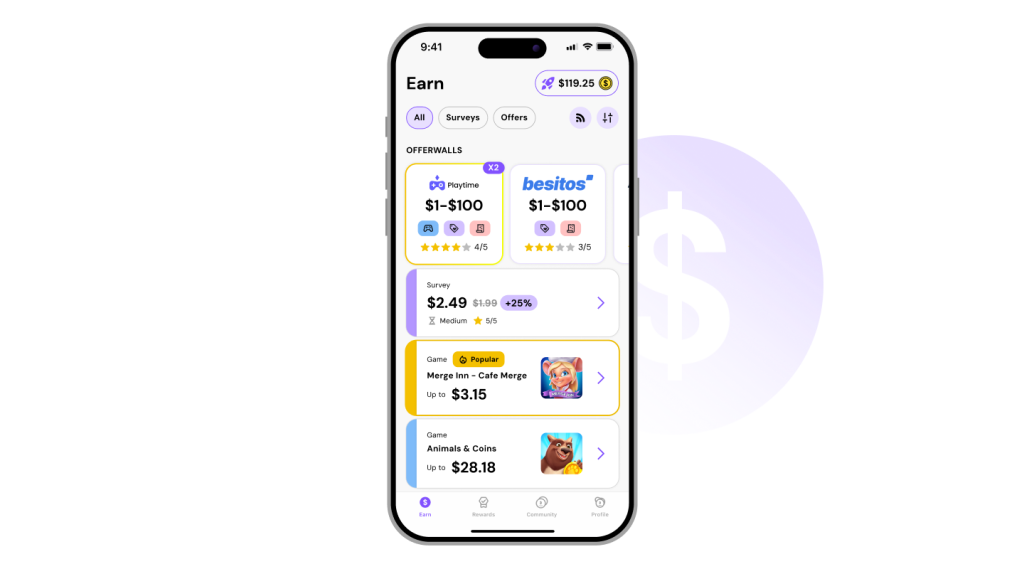
Paid Surveys
The paid surveys offered are fun and quick. You can do them when you’re relaxing. Complete a survey and real cash will go straight to your balance. If there’s nothing listed there, you can tap the ‘Complete Quests’ button and see how you can boost your income from that window instead.
Offers
This is where things get even more exciting. Pawns.app lets you play fun mobile games to earn real cash. There’s something for everyone, from looters and shooters to word games and puzzles.
Just pick a game offer provider, choose a game from our rich catalog, and tap ‘More’ to find out the tasks you need to complete to get your cash reward.
Once you make your choice, tap the ‘Play now’ button to download the free game from your Play Store or App Store, allow the game to track your playtime, and start playing and earning without limits.
The Rewards Tab 🎁
The Rewards tab is your gold mine. If you tap on it, you will find all sorts of fun ways to earn gems, which you can exchange for Lucky Draw tickets and extra Prize Wheel spins. Here’s how to earn gems and turn them into awesome rewards.

Gems
It’s the green gem at the top right corner. Once you go there, you can see the status and history of your gems, including all the ways you’ve earned and spent them.
Wins
All your gems can be exchanged right here. Depending on how many gems you have, you can get extra Prize Wheel spins for surprise wins, or Lucky Draw entries for serious cash rewards.
Remember, the more entries you buy, the higher your chances of winning the cash reward. So stack up those gems to join more Lucky Draws and get more extra spins.
Quests
This is where you earn gems. You can complete all sorts of exciting quests like joining our Telegram, adding a nickname, checking out our Discord, or turning on notifications, and earn gems in return.
Claim your gems after completing the task, and they’ll drop straight into your gems balance in the top right corner.
The Community Tab 😊
Pawns is more than an app – it’s a community and one you’re part of. Behind this tab, you’ll run into cool ways to spread the word about the application and grow our tribe of earners, and your referral earnings.
What’s packed in here?
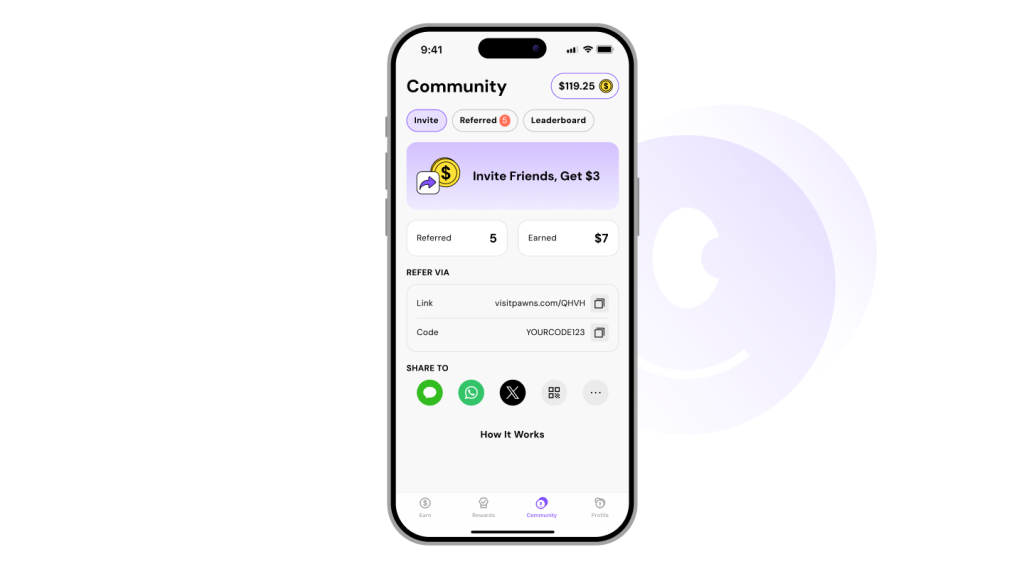
Invite
This tab gives you everything you need to start inviting people to Pawns.app and turning them into your referrals. It includes your unique referral link and code that you can easily copy with a single tap.
You can share your link and code directly on various social media or messaging platforms to tell your friends and followers about Pawns.app. You can even use a QR code.
- How It Works: Learn more about our referral program and what’s in it for you and your referrals in just three steps.
A Quick Guide About Our Referral Program
It’s simple. Every time someone uses your code or link to sign up on Pawns.app, you get $3 – $1 after each of their first three payouts. Then, you get 10% of their payouts for life.
But don’t worry, there’s a bonus for your referrals as well. They get $1 as soon as they sign up, and $1 more after each of their first two payouts for a total of $3.
Referred
Keep track of all your referrals in this window – spy on them… legally. 😄 And also, poke some of them by pressing on the purple arrow next to their nickname and then tapping on Poke or smash that ‘Poke Everyone’ button for a one-time group awakening!
After all, the more they earn and cash out, the more referral earnings for you.
Leaderboard
Did you know that Pawns.app rewards the top users with cash rewards? Be one of the top ten most active users on the app and claim a share of the cash prize every week! You can track the weekly and all-time Leaderboard in real time to see how you rank.
- History: Track your progress on the Leaderboard to see how close you are to the top.
- How It Works: Find out how to boost your score in the Leaderboard and how much extra cash each of the top ten weekly users get. Get motivated and see you at the top!
The Profile Tab 🧑💼
Before you start using Pawns, tap some time away in the Profile window.
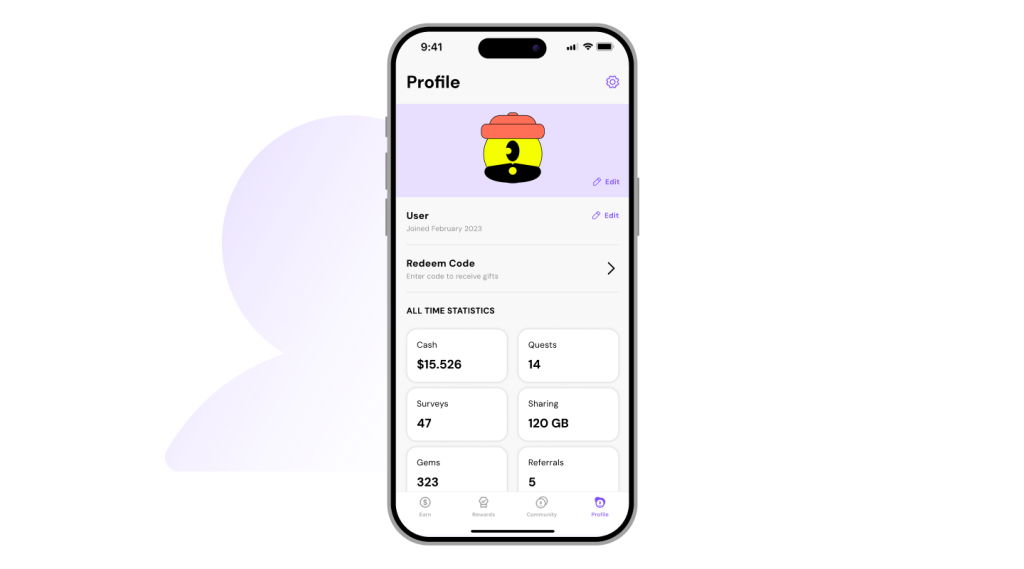
Here’s what you’ll find:
- Customize your profile with a cool nickname and your own avatar.
- All time statistics: Track your all-time cash earnings, surveys and quests completed, gems earned, GBs shared, and referrals.
- Achievements: See what achievements you’ve earned and tap ‘View All’ to find out how many more you can win.
Tap the Settings icon in the top right corner and check out:
Account Details
- Login information: Change your password and enable two-factor authentication to secure your account from the digital North to the digital South.
- Notifications: Enable or turn off the notifications from the app – what you choose is entirely up to you.
- Email promotions: If you want to be notified about special events and updated on new features, go ahead. 🩷
- Log out: Log out whenever you want to.
- Delete account: Don’t do this, but if you really insist, the button is there for you – but only if you really insist. 😢
Preferences
The Preferences tab lets you choose the app’s language and adjust its sounds and theme to match your ideal money-making vibe. 😃
Legal
We’ve signed all the paperwork needed to help you feel at home and safe while using Pawns.app. Still, feel free to check out our Privacy policy, Terms of use, and Open source licenses in the Legal window.
How It Works
Check out quick, fun slides to learn more about our features and earning opportunities so you can make the most of them.
Support
We all have questions that need answers or more questions sometimes. Because of that, we made the Support tab, which allows you to reach out to us via email.
You can also check out our social media channels. We have a great, altruistic community on each platform, and they’re always ready to talk to you from a personal experience! So, come melt in with all of us! 💕
All Is Clear, and the New Features Can’t Wait to Appear!
Newcomers, we appreciate you! You should start using Pawns.app like a pro, and we will do anything in our power to make that happen. Hopefully, you’ve found this guide helpful. Still, if you have any questions, please don’t hesitate to reach out. And that applies to the oldies, too. 🗝️
In the meantime, it’s probably time for a survey, a game, or just a quick quest, so check out what’s popping in the app today! Or allow some internet sharing to see more cash dripping into your wallets and purses. Have a great day, and we’ll see you next time!