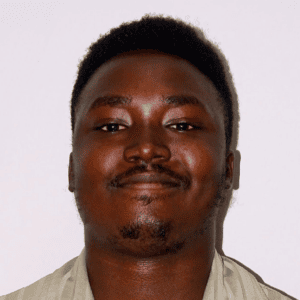You shouldn’t question the value of gifts, but some are simply better than others. Target is one of the best gift card vendors, with almost two thousand stores in the US, and everything from groceries to electronics is on the shelves.
You don’t even need to go out of the house to use your Target gift card. We’ll guide you through the process of maximizing the value of your target card. Unfortunately, buying other gift cards is no longer an option, but there are other strategies that work.
What is a Target Gift Card, and How Do I Check the Balance?
Just like all gift cards, Target ones are prepaid with a set amount you can spend on the vendor’s store. The wide choice of goods in physical and online stores makes it an incredibly convenient option. The first thing to understand is that there are three different types.
Types of Target Gift Cards
- Physical Target gift cards can be purchased at stores and include an access code printed on them. The code can be scanned during the checkout or entered into the Target app or Target.com.
- A Virtual Target Gift Card (eGiftCards) is a code you receive via email or straight into your app or Target.com account. These gift cards are delivered to the recipient within four hours after purchase.
- A Mobile Target Gift Card is sent to a phone number via text message. It includes a web link you need to press to activate the gift card.
Checking Your Balance
There are four ways to check the gift amount. A bit old-school method is to call target support at 1-800-544-2943 to hear the available balance and the last five transactions. There are three more you can do this online.
Target app
- Log in to the Target app with your account.
- Select settings.
- Go to Gift cards.
- Review balance.
Target.com
- Access your account.
- Press on your account/name.
- Select gift cards.
- Find the remaining value.
Unused Gift Card
If your card is not yet saved, or if you don’t have a Target.com account, you can check the balance by entering the 15-digit card number and the access number here.
How Do I Prepare to Use My Gift Card Online?
Physical Target gift cards can be used in the stores by simply providing them to the cashier. Mobile or eGiftCards will require you to take two additional steps before making purchases.
Creating a Target Account
The easiest way to create an account is by installing the Target app. It will guide you through the registration process right away. If you don’t fancy using apps, follow these steps.
- Go to the account page.
- Try to log in, and when asked for an account, press the Create your Target Account option.
- Enter your email, name, and phone number, and create a password.
- Select Create Account.
Adding Gift Card to Your Account
Now that you have an account, you simply need to redeem the gift card value into your account.
Using gift cards on Target.com
- Log in to your account.
- Press on your account/name.
- Select Gift cards.
- Press on save a new gift card or the + sign.
- Enter the card number and access code to add it to your account.
Using Gift Cards on the Target App
- Find the Wallet tab on the app’s main screen.
- In the gift card section, select add.
- Press on Add Gift Card.
- Scan the Target barcode from a physical card or input the gift card number and access code manually.
How Do I Make a Purchase with My Target Gift Card?
After you redeem the gift card, it’s ready to be used for purchases. Here’s how to use a Target gift card online.
Applying Your Gift Card at Checkout
- Log in to your account using the app or in Target.com.
- Choose the items you want to purchase.
- Once done, select I’m ready to checkout.
- In the Gift Cards section, add the gift card you want to apply.
- After selecting, complete your checkout.
Target gift cards will always be used first before charging your payment card. If your reserves exceed your purchases, the remaining value can be redeemed with later purchases.
Troubleshooting Common Issues
There aren’t many things that can go wrong, but it’s frustrating when your gift card can’t be redeemed. Here are the most common issues and how to solve them.
Gift Card Not Working
Illegitimate gift card sources. Scammers may pose as representatives of Target and sell you counterfeit, expired, or used Target gift cards. Such cards cannot be redeemed, and you are unlikely to get your money back. The best strategy to avoid it is to purchase Target cards only from official sources.
The gift card was redeemed. If you have activated the card and it is empty, it might have already been redeemed by another person. Double-check the digits you entered and contact the seller to ensure that the card hasn’t been activated yet. Sometimes, you might also get a “zero balance” error.
Gift Card not activated or damaged. These errors are similar because they will not allow you to use the gift card even if you enter the digits correctly.
Stores must activate cards before selling them to customers. They might also flag the cards if they are stolen or otherwise compromised. The only solution in both cases is to contact the store.
Invalid activation codes. Sometimes, you might get an error claiming that the codes you enter are incorrect (Sometimes, it’s labeled as “Scopes Don’t Match”). Double-check if the codes you have entered are correct and whether the cards aren’t used. If it doesn’t work, contact target customer support.
Contacting Target Customer Service
If all else fails and you can’t get the gift card working yourself, consider contacting the Target customer support team. The best way to do it is via their contacts page, where you will also be asked to specify your problem so that your question can be answered faster.
Most of the questions will be answered in the FAQ section available there. If yours isn’t among the options, feel free to contact them via phone(1-800-544-2943) or the built-in chat. Be sure to have your gift card codes and your registered email ready.
Maximizing the Value of Your Gift Card
The obvious way to maximize the value you get from gift cards is to wait for promotions, such as annual Black Friday or Christmas sales. Don’t go shopping just because you have just redeemed a lot of cards. After activation, a Target gift card does not expire, so you can safely scout for better prices.
Target Circle’s rewards program is one of the best in the market. This program has many benefits that depend on your choices and purchasing habits.
Simply put, Target Circle will automatically adapt to your needs to give you the best deals possible. For example, there’s even a 5% discount for your birthday, so it’s definitely worth it to register for this program.
Besides Target discounts, you should carefully consider whether to purchase items online or in-store. Sometimes, the delivery price is not worth the lower online price, and vice versa.
Conclusion
Purchasing other gift cards is not allowed, but it doesn’t mean that Target cards aren’t a good deal. If you follow the steps we covered here, you will maximize their value without much problem.