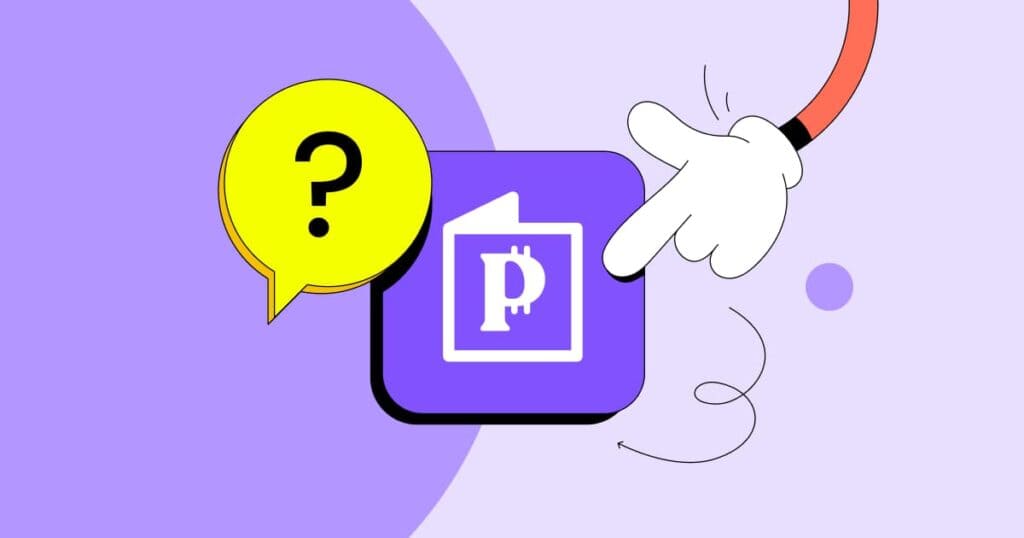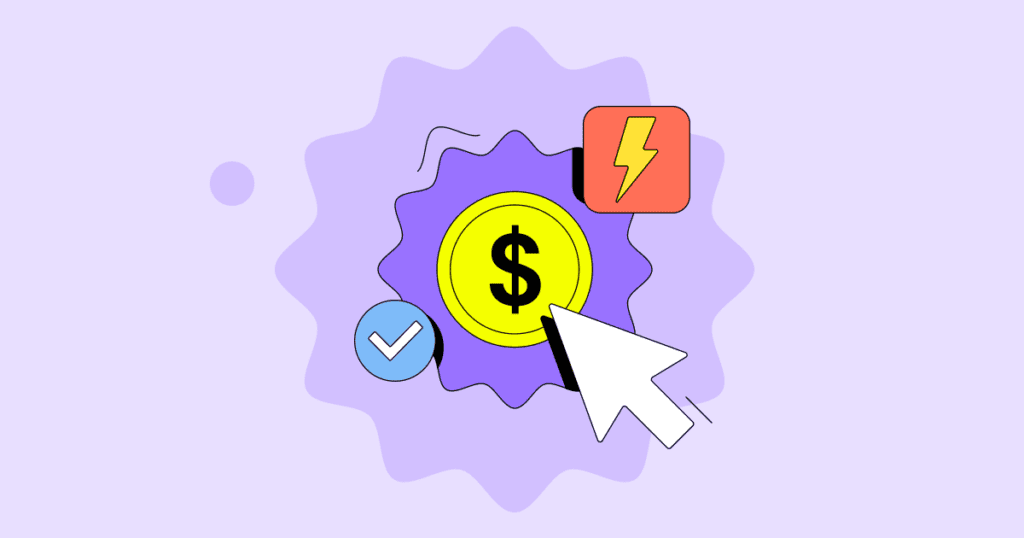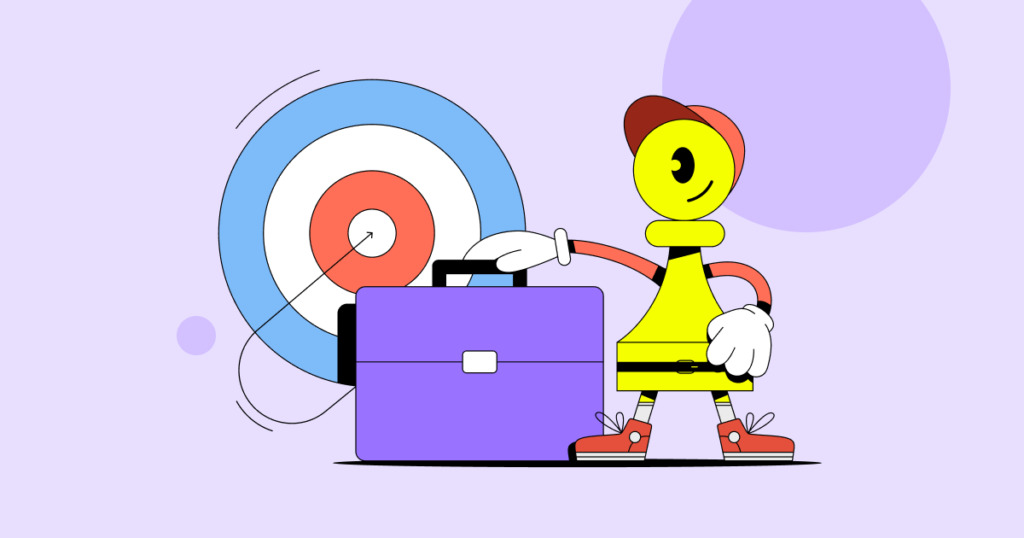Modern smartphones are constantly getting more powerful. New models with faster CPUs, GPUs, more RAM, and more storage pop up every day. The only thing that doesn’t keep up is the battery. The batteries we carry in our pockets haven’t changed significantly in decades, so manufacturers have come up with new battery-saving features with every new version of Android.
Does Android Power Management Impact Your Pawns.app Earnings?
While battery saving is generally a good thing, the possible issues can quickly outweigh the benefits. Certain vendors don’t shy away from breaking useful apps and preventing them from working as intended just to keep your battery alive a little bit longer.
What Is Android Power Management?
Most people consider battery life when picking up a new phone. The key to ensuring your battery works as long as possible is the Android power management system. This system uses every trick in the book to prolong your battery life.
Here’s where things get problematic. One of those tricks is restricting certain apps from working properly, even if they’re not draining your battery. Fortunately, certain brands allow users to control power management settings.
How Does Android Power Management Affect the Pawns.app?
The power management system on modern Android phones and tablets features several standby modes. You can think of these modes as categories that classify apps into different groups based on how often you use them and for how long.
Pawns.app is a passive income app that allows users to earn cash by sharing their internet anonymously. It runs on a “set it and forget it” principle: you install the app, set it up, and it works in the background. You don’t need to open it that often, which is where Android power management gets confused.

Since you’re not using the app that often, Android power management puts it into one of the inactive categories we mentioned earlier. Depending on your manufacturer, the app can get turned off completely after a certain period from when you last opened it. The reason makes sense – Android is trying to limit battery usage, but this can severely impact your earning potential.
Just as an example, if you open the Pawns.app once a day, it will work properly for a while. The time depends on the manufacturer and can be anywhere from a couple of hours to a full day.
How to Set Up Your Android Power Management Properly for Pawns.app
While the Pawns.app does use your battery to work, the impact is not that significant. If you want to make the most of it, you have to “tell” Android to keep it running at all times. We’ll cover the instructions for the four most popular manufacturers here. If you ever change your mind, you can always go back and revert the settings.
- Samsung
If you’re using Android 11 or older, go to Settings > Apps > Pawns.app > Battery > Optimize battery usage and switch from Apps not optimized to All in the top dropdown menu. Find Pawns.app on the list and turn off the battery optimization. It’s important to note that Samsung’s battery-saving methods have gotten really strict with recent updates. Depending on your device, make sure to turn off Adaptive battery and check out the Put apps to sleep options.
- OnePlus
The OxygenOS version of Android also has strict limitations in terms of background processes. Go to System settings > Battery > Battery optimization and switch to All apps in the top-right menu. Find Pawns.app and select Don’t optimize. Certain OnePlus phones also have an App Auto Launch feature that prevents apps from working in the background, so make sure to disable it for Pawns.app.
- Huawei
Huawei’s EMUI has no settings the users can access to ensure their apps run longer than 60 minutes. However, you can go to Phone Settings > Battery > App launch and then set Pawns.app to Manage manually. You’ll see three toggles (Auto-launch, Secondary launch, and Run in background) – make sure to enable all of them.
- Xiaomi
The MIUI flavor of Android is a bit less strict compared to the other three. To make Pawns.app work correctly in MIUI 12, you need to enable Developer options. Open About phone and tap on the MIUI version ten times. Then open Developer options, find Turn on MIUI optimization, and turn it off. Go to Settings > Apps > Manage apps > Pawns.app > Battery saver and tap on No restrictions.
If your smartphone manufacturer is not listed, you can check dontkillmyapp.com for more thorough information on power management on different phone brands and models.

Congratulations!
Now that your battery optimization settings are set up, you can make money with Pawns.app surveys, internet sharing, or paid Android games without worrying about the app shutting down. You’re also helping individuals and businesses all over the world access the internet without restrictions. Remember to share your affiliate link with everyone you know to boost your earnings even further!