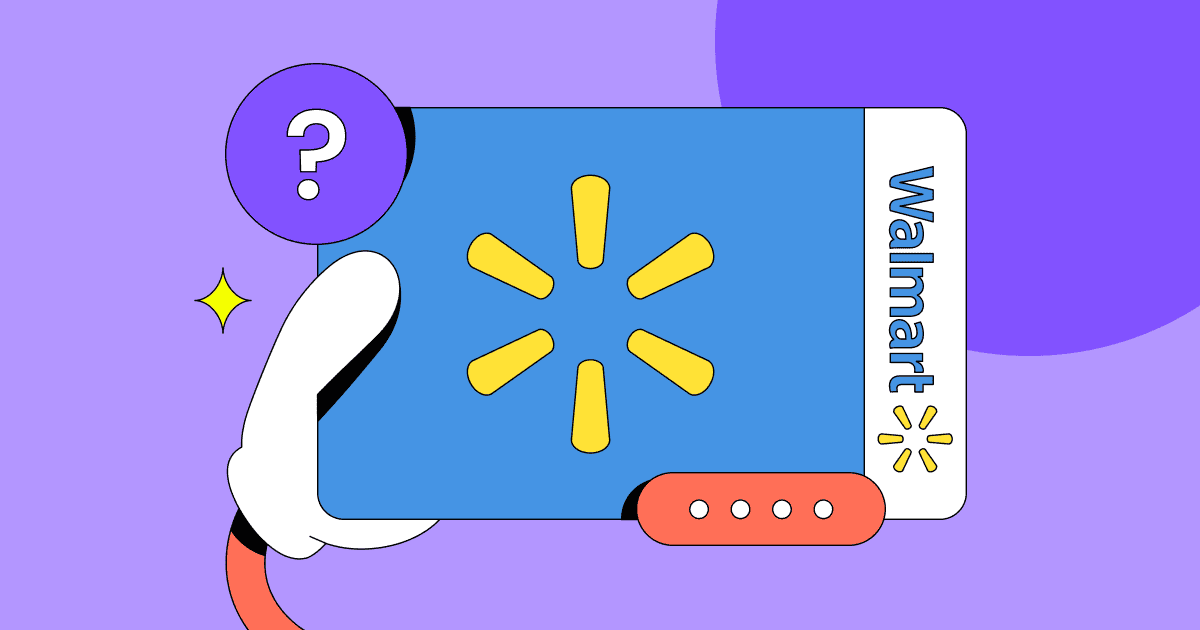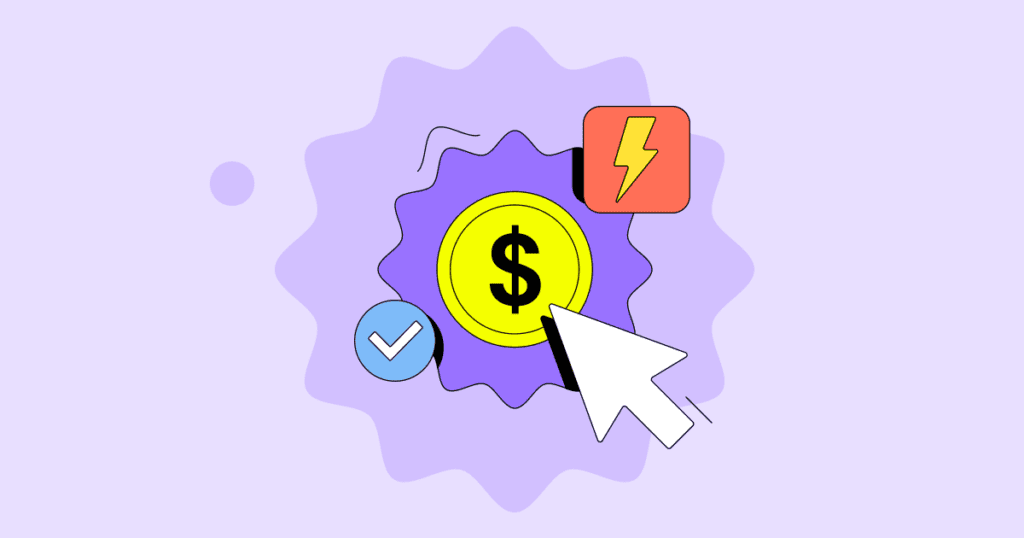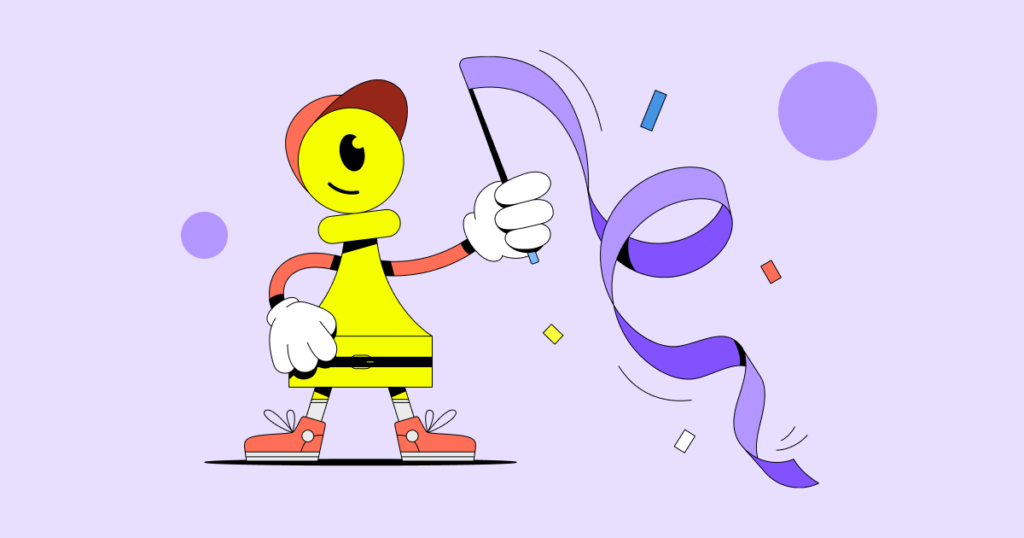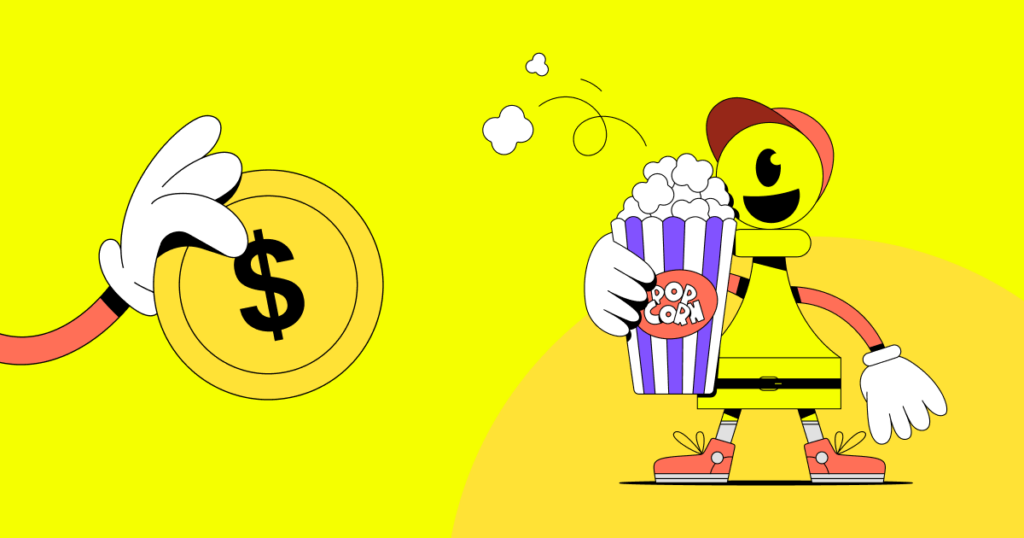Walmart gift cards are a popular present from relatives and friends. You can also sometimes get a Walmart gift card from businesses for completing surveys or other tasks. In either case, you may not always be familiar with how to use them effectively.
While locating the necessary Walmart gift card details is relatively easy, making use of it in online stores could be a more complicated task. Doubly so if you want to make the most use of the money that’s in the Walmart gift card.
Here’s everything you need to know about using Walmart gift cards in online and physical stores with some tips on how you can make the most out of the balance in the card.
Locate Your Walmart Gift Card Number and PIN
There’s two things you’ll need before you can make use of your Walmart gift card—the number and PIN. These card details are unique identifiers that are added to every Walmart gift card to limit potential abuse cases.
Both the card number and PIN can be found on the back of your gift card.
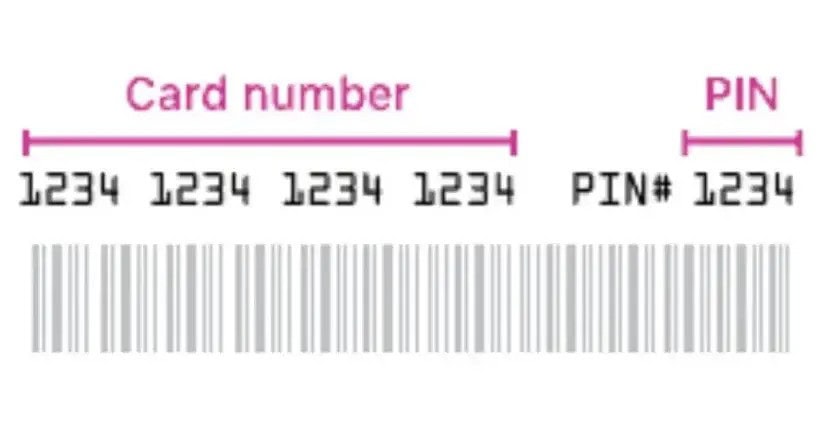
The Walmart gift card number is a unique 16 digit number that’s divided into four blocks of 4 digits. The PIN, on the other hand, is to the right of the card number and is only 4 digits long.
Knowing these details won’t be strictly necessary if you plan on using the card in physical Walmart stores as the customer service representative will take care of the entire ordeal. In online Walmart stores, however, you’ll have to manually input these details when checking out.
Alternatively, you may have received a digital Walmart gift card. Finding the card number and PIN is a lot easier as it’ll be in the confirmation email you have received.
Remember to always keep your Walmart gift card number and PIN only to yourself. These details are the only thing that’s required to make use of the gift card, so if anyone gets to see the numbers, they can use it without your consent.
If you need to check your Walmart gift card balance, you can always do so on their website. Make sure you’re doing this on a personal device instead of a shared one to reduce the likelihood that anyone can see the details.
How to Use Your Walmart Gift Card In-Store and Online
Before you can use your Walmart gift card anywhere, it may have to be activated first. All digital gift cards are activated by default, regardless of the balance. Physical gift cards, on the other hand, need to be activated if their balance is above $250.
Activation methods:
- In-store. You can simply bring the card to the customer service desk and the attendee will help you activate it. Once that’s done, you can use your Walmart gift card freely.
- Phone. Walmart also provides you the opportunity to call customer support who will help you activate the card through your phone.
- Online. Follow the activation link in your email to activate your digital Walmart gift card (if necessary).
If you receive a Walmart Visa gift card, it’ll need to be registered first. They will then need to be activated through the same process.
In-store usage
Using your Walmart gift card in-store is relatively simple. If it’s a physical Walmart gift card, the process is as simple as using any other credit or debit card. Simply take your products to the cashier and swipe or insert the gift card into the reader. Then you enter the PIN and you’re done.
If the Walmart gift card balance isn’t enough for the entire transaction, you’ll be asked to cover the difference with another payment method.
Online usage
Both physical and digital Walmart gift cards can be used for online purchases. Visit the website, add your items to the cart, and proceed to checkout. Select “Gift Card” as your payment option.
You’ll then be asked to enter the gift card number and PIN. Your Walmart gift card balance will be used to cover the transaction. If it’s enough, you can simply proceed to the next step. Otherwise, if your Walmart gift card balance isn’t enough, you’ll have to cover the remaining difference with another method.
How to Check Your Walmart Gift Card Balance
You can check your Walmart gift card balance online or in-store. For the latter, visit the customer service desk and ask them to verify the balance in your card.
If you want to check your Walmart gift card balance online, there’s two routes, depending on the type of card you have. For Visa Gift cards, they have to be registered and checked in their dedicated page. Regular gift card balance can be verified in Walmart’s online store.
Additionally, you can also contact customer service through their phone number and ask the representative to check your gift card balance.
Maximize the Value of Your Walmart Gift Card
Since Walmart gift cards never expire, you can use various methods to get the most out of your balance. In almost all cases, it’s best to wait until you get good discounts for the products you want to buy.
Additionally, it’s often best, if not necessary, to avoid using the gift card for groceries. While there’s truly no difference in the end, psychologically it’ll often feel much more rewarding to use the gift card for something you always wanted to buy.
You can also use several gift cards at once if you need that extra push for a desired item. If there’s no gift cards coming your way anytime soon, you can always fill out surveys to get a few more.
Finally, it’ll likely be best to use your Walmart gift card online instead of a physical store. You can often find more and, sometimes, better deals online while you’re not constantly distracted by various products you don’t need.