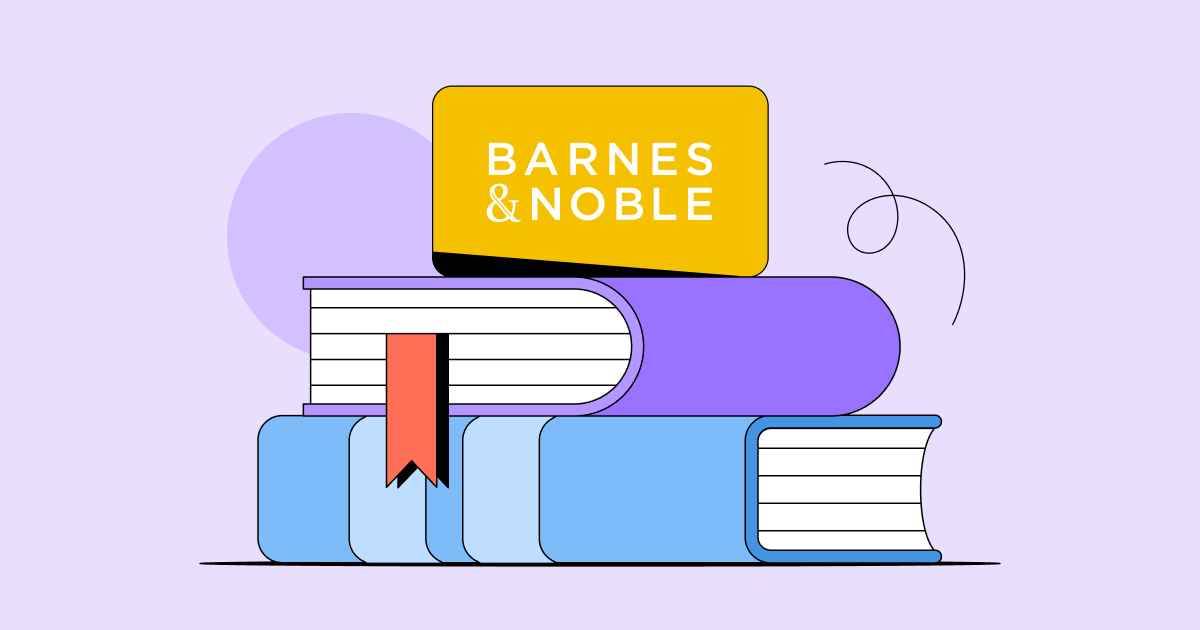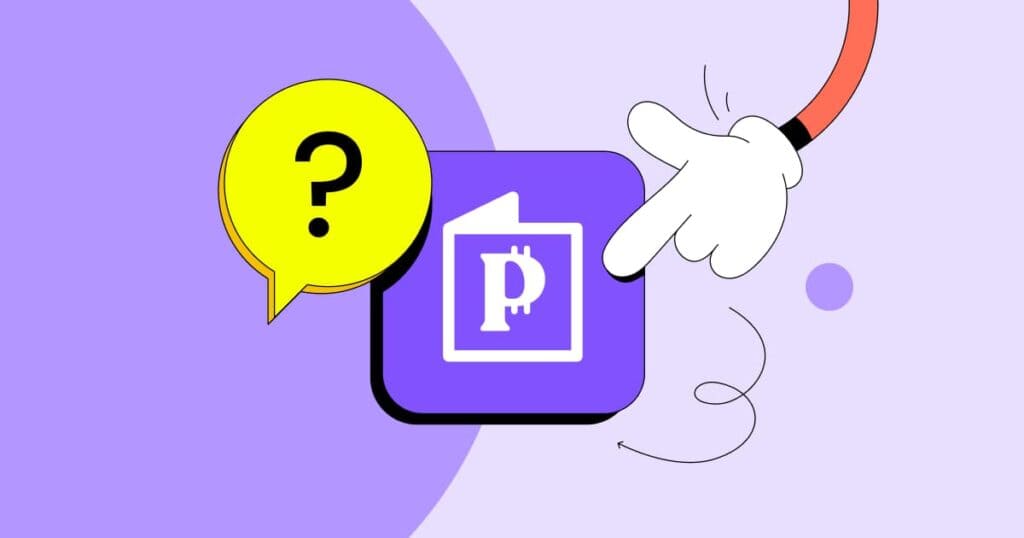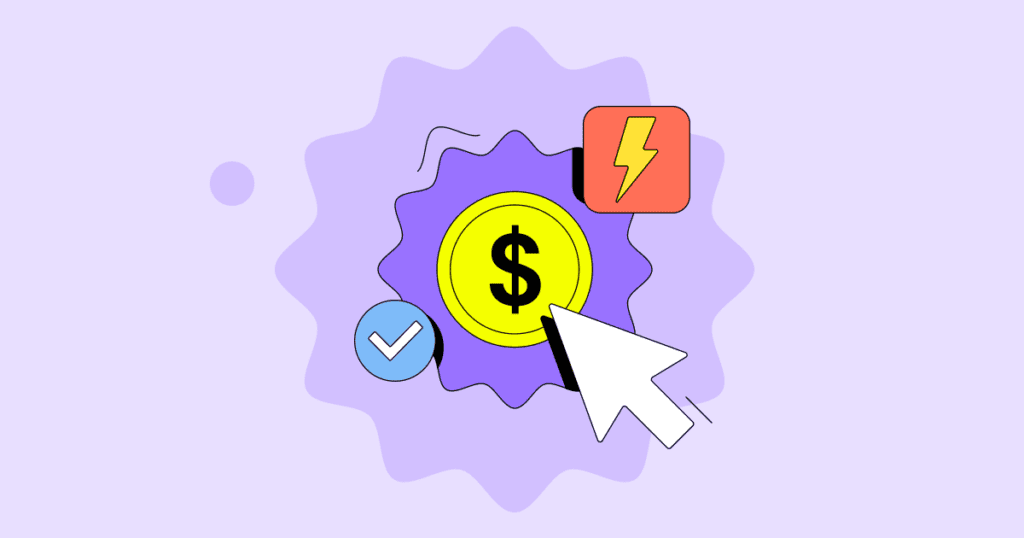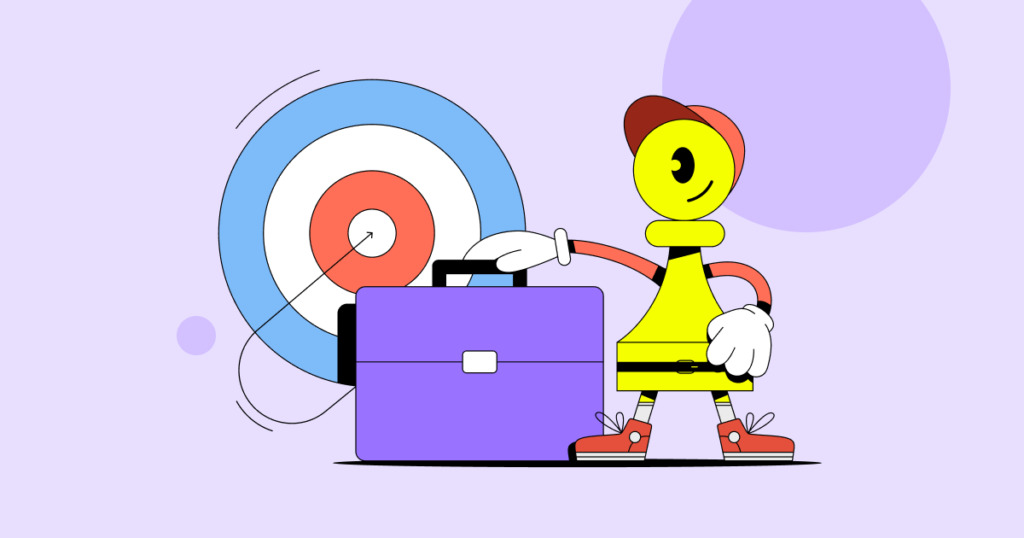There are only a few things more embarrassing than being short on the money when you want to purchase a book. It’s even more awkward when you’re using a gift card, and the difference will be an unexpected expense.
Luckily, it’s pretty simple to check the balance of popular retailers, including the biggest one that sells books. We’ll cover the main methods of checking the Barnes & Noble gift card balance and help troubleshoot common issues.
Method 1: Check Online
- Visit the Check Gift Card Balance page.
- Enter the Gift card number and PIN code.
- Press Check Balance.
Method 2: Check In The App
- Download the Barnes & Noble App from the Apple App Store or Google Play Store.
- Once logged in, find Gift Card Balance in the main menu.
- Enter the Gift card number and PIN code.
- Press Check Balance.
Method 3: Check by Phone
If you can’t access the Barnes & Noble website or app but need to check the remaining balance, you can contact customer service on the phone. Simply call 1-800-295-3029, and be prepared to provide your gift card number and PIN code.
Method 3: Check In-Store
You can check your gift card balance at any Barnes & Noble store nearby. Once in the store, simply ask the cashier to check your gift card balance. You don’t need to purchase anything to check the balance.
Simply dictate your gift card number and PIN code, or if it’s a physical card, the employee might be able to scan the card’s barcode.
Troubleshooting Common Gift Card Balance Issues
Incorrect Balance Displayed
An incorrect balance might appear once you enter your gift card details. Most probably, it happened because a gift card saved on your BN.com account was automatically applied to a previous purchase. Once you add a gift card, it’s applied before any other payment methods.
It’s also possible, although highly unlikely, that you have entered the gift card number and PIN of a gift card belonging to someone else. If this or any other unknown issue occurs, you should double-check your gift card information and contact Barnes & Noble customer support.
Card Not Working or Declined
Below are the most common reasons why your Barnes & Noble Gift Card might be declined. If your reason isn’t on the list, make sure to contact Barnes & Noble customer support.
- Your Barnes & Noble Gift Card has an insufficient balance.
- The gift card number and PIN code are incorrect.
- You are using a gift card from another retailer. For example, Waldenbooks or Brentano’s.
- The gift card barcode is damaged, and the information needs to be entered manually.
- The card is inactive. To activate it, provide card details online or in-store.
Lost or Stolen Gift Cards
In case your Barnes & Noble Gift Card is lost or stolen, contact customer support on the phone (1-800-843-2665) or online immediately. They might reimburse the remaining balance, but you will need to provide satisfactory proof of purchase and the gift card’s number.
According to the Barnes & Noble gift card program terms and conditions, no amount can be returned without providing the necessary ownership information. Also, Barnes & Noble isn’t responsible for any funds that might be spent while the card is lost. Be sure to act quickly when contacting support.
How to Get Free Barnes & Noble Gift Cards
The best way to get a free Barnes & Noble Gift Card is by using the Pawns.app. There are three main methods, and both can be done by anyone from the comfort of their home.
Answering paid surveys. Companies are willing to pay for accurate consumer opinions and preferences. Pawns.app gathers people from all over the world to provide answers in exchange for money. On average, one questionnaire pays $1, so you could answer one survey per working day and cash out a $5 Barnes & Noble Gift Card each week.
Sharing unused internet bandwidth. The unique way your device connects to the internet is more valuable than you think. With Pawns.app, you can set up your device to forward your connection so others can use it to bypass blocks and access more data. Each gigabyte you share will earn you 0.2$ just for keeping your phone or PC running.
Playing paid games. Developers want their games tested and promoted by real players. Pawns.app connects them with real users by rewarding them for playing. You will need to complete in-game tasks or write feedback to earn rewards. Doing so for an hour each day can earn you around $10 per month.
Redeeming Barnes & Noble gift cards
Once you have reached the $5 withdrawal limit on Pawns.app, you can cash it out for a Barnes & Noble Gift Card. It will include the card number and PIN code. You can use it in a physical store, but it’s far easier to add the amount to your account online.
- Log in or create an account on BN.com.
- Access My Account page.
- Select Manage Gift Cards.
- Enter your gift card number and PIN code.
- Click on Add Gift Card.
Conclusion
It’s all really that easy – use Pawns.app, earn free gift cards, and put them into your Barnes & Noble account. Just don’t forget to check the Barnes & Noble gift card balance before going shopping and troubleshoot any issues when they occur.