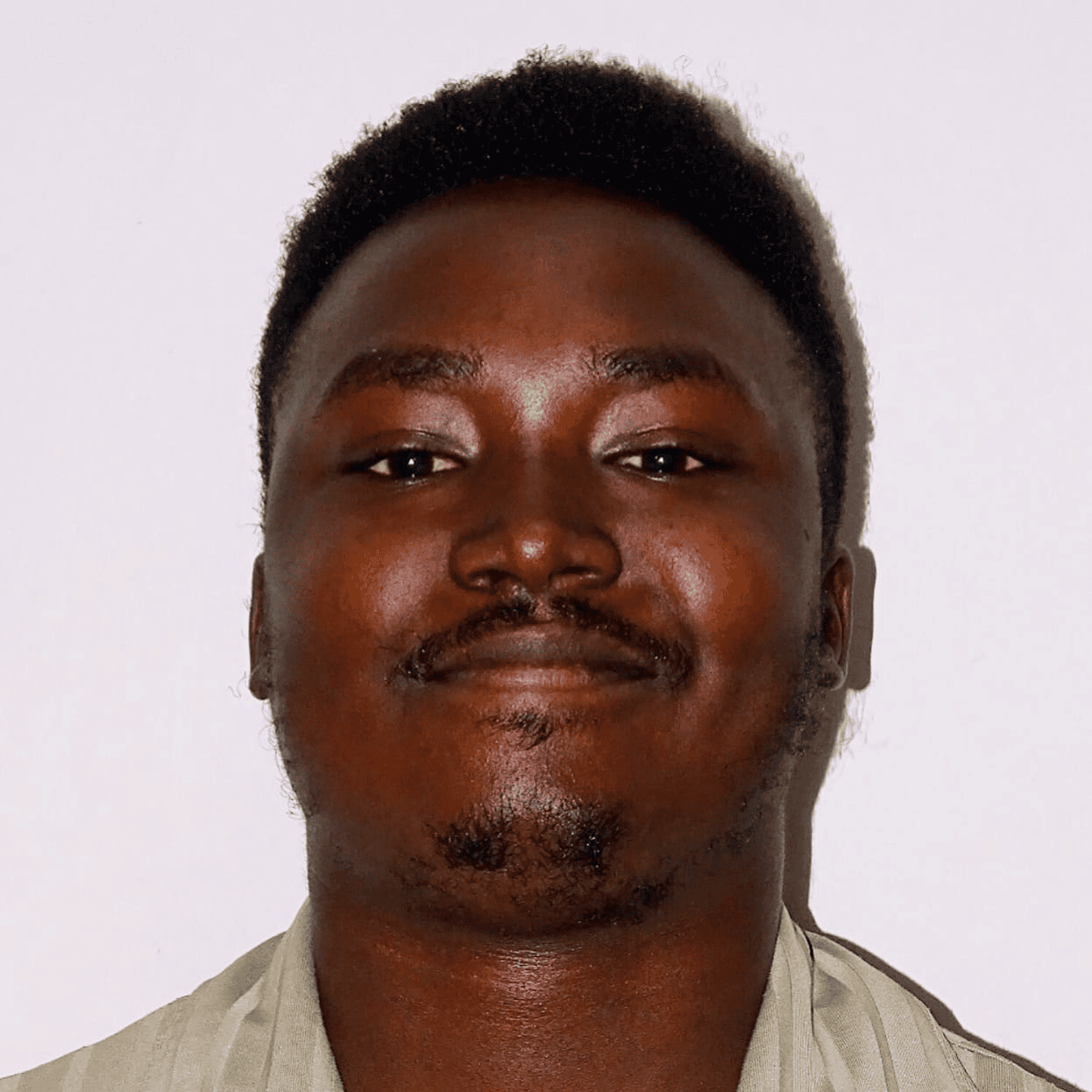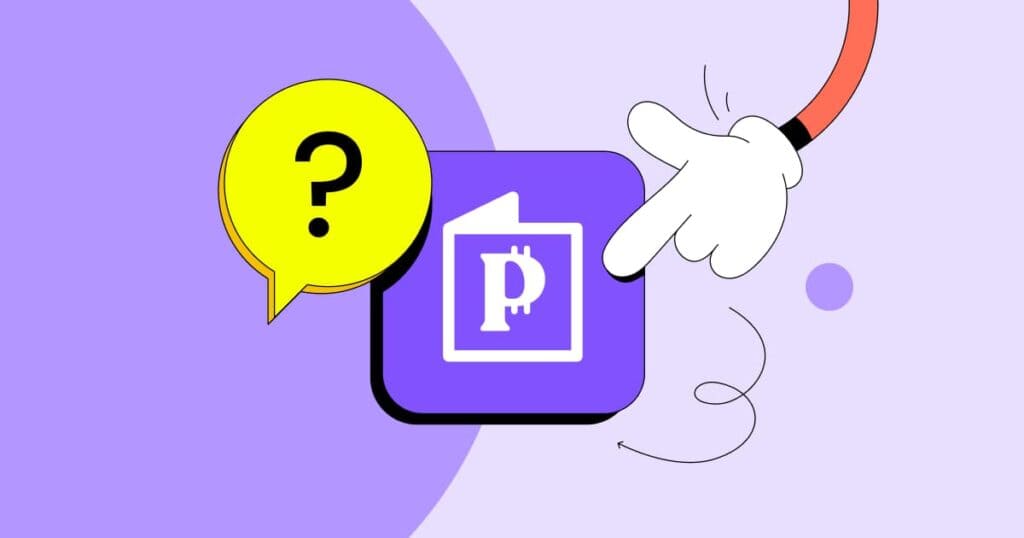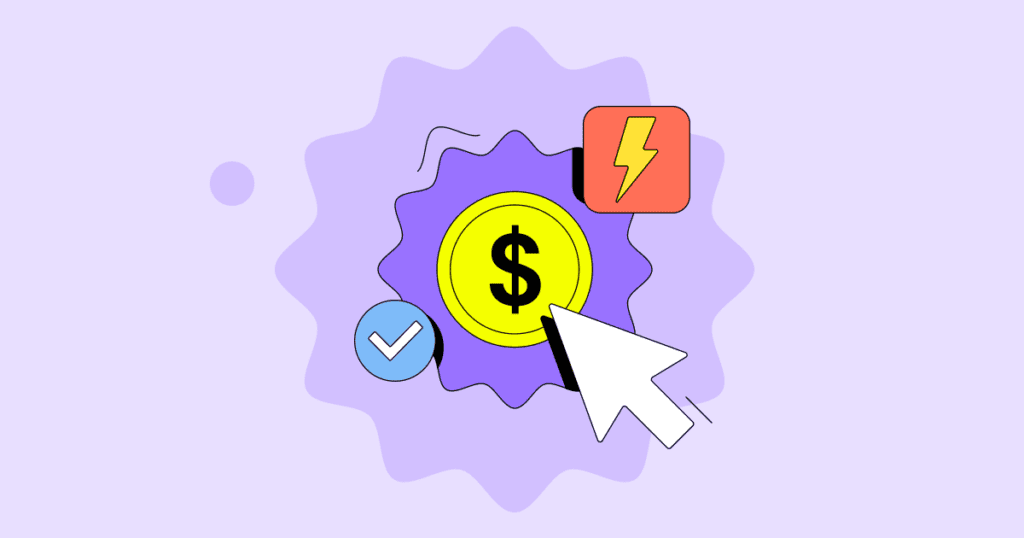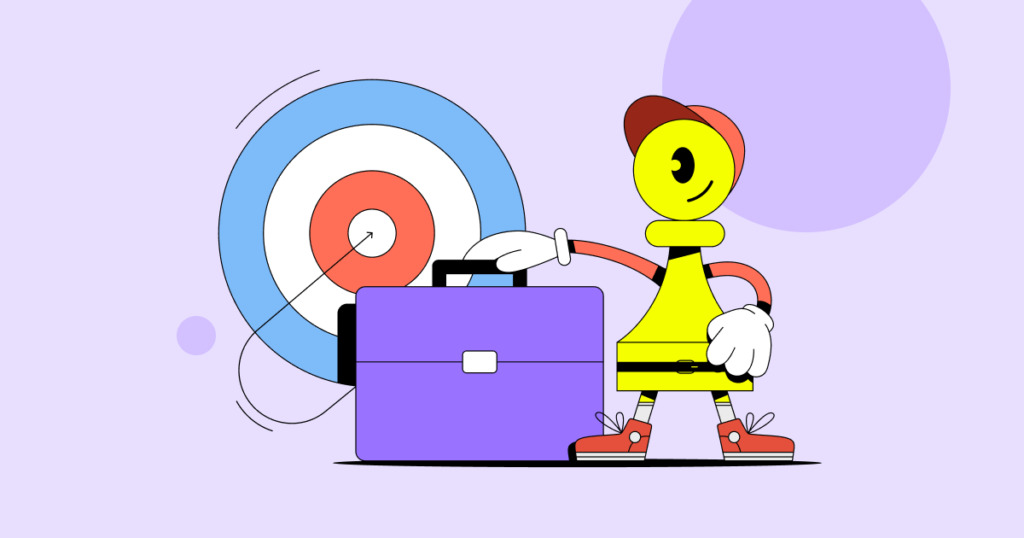Remote usability testing of websites and apps is one of the best ways to earn money online. In most cases, all you need is an internet connection and some free time. UserTesting stands out as the platform attracting the most participants for this kind of work.
As more testers flock to UserTesting, the pay rates and job opportunities might worsen. It’s a good idea to find at least one alternative to UserTesting to ensure you get the best money for your time spent providing user feedback.
We have collected not one but fifteen of the best usability testing platforms for you to choose from. They all provide similar work to UserTesting but differ in some key benefits and potential earning possibilities.
Trymata
Trymata, formerly TryMyUI, is a get-paid-to-test platform that doesn’t require any specific qualifications. The platform is based on unmoderated user testing, so you can simply use the products casually. Trymata has an in-built video and voice recorder, but you might need to answer written user interviews as well.
Key Benefits
- Trymata is reliable in paying the testers weekly (Monday-Friday) by PayPal.
- Great mobile app for testing on the go.
- It provides work for testers globally, not just in North America.
Average Earnings
Most tests on Trymata are valued from $5 to $10 and take around 20 minutes to complete for a skilled tester. There are some tests that claim rewards for more than $30, but they are rare. If you follow the instructions properly, you can expect to consistently get two or three tests per week.
How to Sign Up
Registration involves you simply creating an account, where testing opportunities appear for you. You’ll need to finish qualification tests to start paid usability testing. Another major requirement is having a PayPal account to receive the money.
Tester Work
Tester Work stands out for the partners for which they provide usability testing. You’ll be working with known brands, such as Facebook, Microsoft, Verizon, and others. Tester Work is also quite demanding, as there are a lot of mobile app testing offers, and you might need to find technical bugs.
Key Benefits
- Tester Work is great for those working on Upwork as you can choose to get paid via contract there.
- Helps to build a portfolio if you want to get into QA testing as a profession.
- Lots of small tasks that can be quickly finished.
Average Earnings
The test value starts at $5 for the simplest test. The value varies highly as some tests might take just minutes to complete. Longer tests tend to cost $15 or more. Payments are made after the testing period ends and processed via PayPal or Upwork.
How to Sign Up
Unlike a practice test in UserTesting, Tester Work has an online assessment that will require you to answer some questions about QA testing. It’s also meant to evaluate your knowledge of the English language. Be prepared.
UserZoom
UserZoom, previously known as Validately, is a part of the UserTesting platform that focuses on UX issues rather than technical functionality. You can use it to increase your workload or as an alternative to UserTesting. UserZoom provides plenty of unmoderated and moderated testing opportunities that are paid rather well.
Key Benefits
- Good pay for work with no qualifications.
- Same platform as UserTesting.
- Available globally.
Average Earnings
UserZoom claims that live moderated user interviews can pay up to or even over $100. More realistically, you’ll be earning around $10 for 20-minute tests and small tasks. Just as with UserTesting, the payments are made in USD through PayPal.
How to Sign Up
Anyone with a PayPal account and decent English skills can join UserZoom. Building your profile will require answering some questions and passing a screener test. It’s quite standard and involves you recording your comments for a test website.
UserPeek
UserPeek is a remote usability Testing tool that allows companies to test production ideas, concepts, and prototypes with real users. As one of the testers, you’ll be required to visit websites or download apps and complete the needed tasks for money.
Key Benefits
- iOS and Android apps.
- Many mobile app testing opportunities.
- Easy to get started.
Average Earnings
UserPeek promises a fixed rate of $10 for every 15 to 20-minute task you’ll get. Some prototype testing tasks are more difficult than testing full products, but with more experience, you can fit into that timeframe. Payments are made via PayPal only.
How to Sign Up
Anyone over 18 years old with a PayPal account, PC, and smartphone can participate as a tester at UserPeek. The only major requirement is your ability to clearly voice opinions in C1-level English. There will be an example test that evaluates it.
uTest
uTest is an alternative to UserTesting that positions itself more as a freelance marketplace for testers. They claim to have the largest community of testers and companies. Besides usability testing, they help you to improve your skills.
Key Benefits
- Learning possibilities in uTest Academy.
- Easy to join.
- Great support team and knowledge base.
Average Earnings
The pay fluctuates from $10 to $50 as you are paid mostly for the bugs you find, and some projects are more difficult than others. Testers are paid twice per month – on the 15th and the last days of each month via PayPal or Payoneer.
How to Sign Up
After a simple signup form, you’ll need to build your profile further by providing details about yourself, your devices, and your subscriptions. Getting more and better-valued projects at Utest depends on how valuable your answers are. Practice in the Utest Academy before starting any paid testing.
Userlytics
Userlytics is one of the oldest remote testing platforms providing unmoderated and moderated testing opportunities. It houses one of the best paid remote testing jobs but is mostly available for testers in the US or Western Europe.
The pay on Userlytics ranges from $5 to $90 per test and is processed straight to your PayPal account. Don’t expect to get all the highest-paying work immediately, as you’ll need to build your reputation first.
Key Benefits
- High earning potential.
- US-based company.
- Lots of established brands use Userlytics.
Average Earnings
The pay on Userlytics ranges from $5 to $90 per test and is processed straight to your PayPal account. Don’t expect to get all the highest-paying work immediately, as you’ll need to build your reputation first.
How to Sign Up
Becoming a tester in Userlytics doesn’t require many qualifications besides English, but you’ll need to pass some hardware and software requirements. They tend to change, but a good microphone and webcam are constantly required.
Userbrain
Userbrain is a relatively new player in the remote usability testing market. It differs from UserTesting in shorter tests and different payment rules. The recording tools and prototype testing tasks are largely the same.
Key Benefits
- Fast earning possibilities.
- Responsive customer support
- Fast payout time.
Average Earnings
UserBrain pays $5 for each approved 5 to 20-minute video recording. Some report having trouble with the approvals, but once you get used to the system, it’s a great source of steady, although cheap, work. As with most user Feedback platforms, PayPal is used for payments.
How to Sign Up
To start testing with UserBrain, you need to fill out a standard signup form and download their screen recorder for browser, iOS, or Android. There’s also a qualification test and a tour to help you get started.
Test.io
Test.io is an on-demand testing platform from which companies can quickly find testing for their products and prototypes. Freelance testers can work from anywhere they want and earn decent money for it.
Key Benefits
- Flexibility in choosing what you want to test.
- No need to show your face or record your voice.
- Consistent tasks at least weekly.
Average Earnings
Test.io pays for the bugs found on websites or apps. Major bugs can pay up to $50, but most are valued at a couple of dollars. If you can’t find any, the platform will pay you for bugs you are able to recreate. Monthly payments are made via PayPal, Skrill, or your bank account.
How to Sign Up
Signup is fairly simple with Test.io, although you must carefully enter all your devices, as it increases opportunities to run usability tests. The onboarding procedure will require you to read through a library of various resources on how to test.
Testerup
Testerup makes a lot of promises for testers in their marketing. Not everything lives up to the expectations, but it’s still a great platform to get into website and mobile app testing. It’s less known than the competitors, so there’s plenty of opportunities.
Key Benefits
- Besides testing, there are lots of possibilities
- Physical product testing.
- Clear tester level hierarchy.
Average Earnings
Testerup boasts having rates of up to $120 per test offer. While such high-value tests are difficult to find for beginners, an expert tester might get the same value of tests per week. Some tests also offer cashback as a reward.
How to Sign Up
The easiest way to use Testerup is by downloading their app. The platform is available only for adults in the USA, UK, and Canada. You don’t need any qualifications, but you’ll need to do a face verification as Testerup is very strict about the on-account policy.
PlaybookUX
PlaybookUX is an alternative to UserTesting that offers a comprehensive set of tools for website, mobile, and prototype testing. As a paid tester, you’ll get paid simply to provide your well-crafted opinions about various products.
Key Benefits
- Tests are well-adjusted to your profile.
- Fast payment delivery.
- Well-paid user interviews.
Average Earnings
Testing is paid depending on the type of tests you get. Unmoderated tests cost $10 per task, while moderated testing is valued from $30 to $120. Simpler tasks are priced at $2 per test. You can expect to get a few bigger ones and lots of small tasks per week.
How to Sign Up
Working with PlaybookUX starts with a practice test that involves an unmoderated test to show off your skills. After you are approved, you’ll start receiving paid tasks and tests.
PlaytestCloud
PlaytestCloud is a platform that specializes in mobile app testing, with most partners being game developers. The pay rates aren’t the best, but it certainly has the most entertaining tests to complete. In a way, you are paid to play games.
Key Benefits
- Most testing is on entertaining games.
- You can pay with tax-free gift cards.
- PC and mobile testing opportunities.
Average Earnings
PlaytestCloud pays an average of $9 for a 15-minute test. The payment varies depending on the length and difficulty of the task. The payouts are made using PayPal or various gift cards using a platform called Tremendous.
How to Sign Up
The signup form asks a lot about your demographics, most probably because they are looking for specific demographics of testers they lack at the moment. If you qualify, you have to take an unpaid test, which is also a tutorial on how to complete future tests.
UXarmy
UXarmy offers companies the opportunity to go beyond prototype testing and experiment with everything that has been launched or is still in development. Testers accomplish an essential function by providing timely feedback on partner products.
Key Benefits
- User screenings are done in local languages.
- Email notifications for tests.
- Low entry bar
Average Earnings
Average pay in UXarmy varies from $10 to $30 per task. Most of them will ask you to record audio and video for up to half an hour. The rate is decent, but some reviews online complain that there are few of them on offer.
How to Sign Up
To qualify, you’ll have to fill out your demographic information and complete a demonstration test. The testing environment will be available at the UserAdvoceate app and website, along with many useful articles to get you started.
Userfeel
Userfeel attracts a lot of companies to use their user and prototype testing services because of the pay-as-you-go model. As an alternative to UserTesting for earning, it stands out for the straightforward working environment.
Key Benefits
- Easy onboarding process
- Tests are available for different languages if you are fluent in them.
- Great for beginners.
Average Earnings
Tests in Userfeel range from $3 to $30, while most are $10, which is standard for tests that don’t involve user interviews. Unfortunately, the tests in Userfeel can take up to an hour to complete, so your hourly rate will not be that good.
How to Sign Up
Starting out with Userfeel is very easy. All you need to do is register and download an app, and you can start testing. The onboarding involves reading a short FAQ section and watching a video tutorial. The rest can be learned with paid tests.
TestingTime
The Swiss-based TestingTime provides usability testing services not just for apps and websites but for various other products as well. The bulk of testing there is still for digital products, but it’s good to have these options in the future.
Key Benefits
- Food and physical product testing possibilities.
- Easy to start.
- Good hourly rate.
Average Earnings
TestingTime claims to pay up to $50 per test, but most gigs are around $10 or $20 per test. In-person studies and video interviews pay the most, while quick surveys can pay only a couple of bucks. Payments are made directly to your PayPal or bank account.
How to Sign Up
TestingTime does not have any formal qualification requirements, but they often highlight the need for honest and reliable answers from users. Make sure to provide truthful and full information about yourself when registering.
UserCrowd
UserCrowd, which is related to UsabilityHub and Lyssna, offers testers the opportunity to earn money through quick surveys, consumer interviews, and prototype testing. It works with many known brands, helping them to test new ads, designs, and various other product ideas.
Key Benefits
- Provide actionable user insights to major brands.
- Convenient notification system.
- Focuses on design feedback.
Average Earnings
The $10 payout threshold is the major drawback with UserCrowd, as you only get paid $0.20 per minute. Not counting the preparation beforehand, this is $12 per hour. IT would be decent, but most users complain they don’t get that much work per week.
How to Sign Up
Applying to UserCrowd is as easy as filling out a form and accepting the terms. No formal qualifications are needed, but you will be required to fill out a profile questionnaire. An important step is to set up notifications so that you can grab the new work fast.
Conclusion
There’s no need to try all the usability testing platforms available. You might even earn more by focusing on a few profitable ones. It is more important to provide your services consistently and acquire a good reputation. If it doesn’t work out, you can always find a new alternative to UserTesting here.