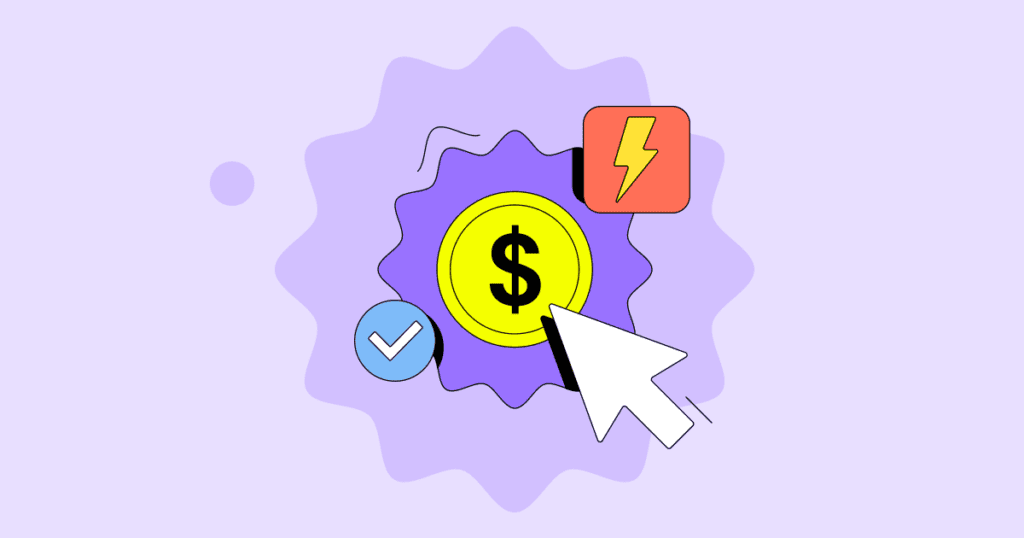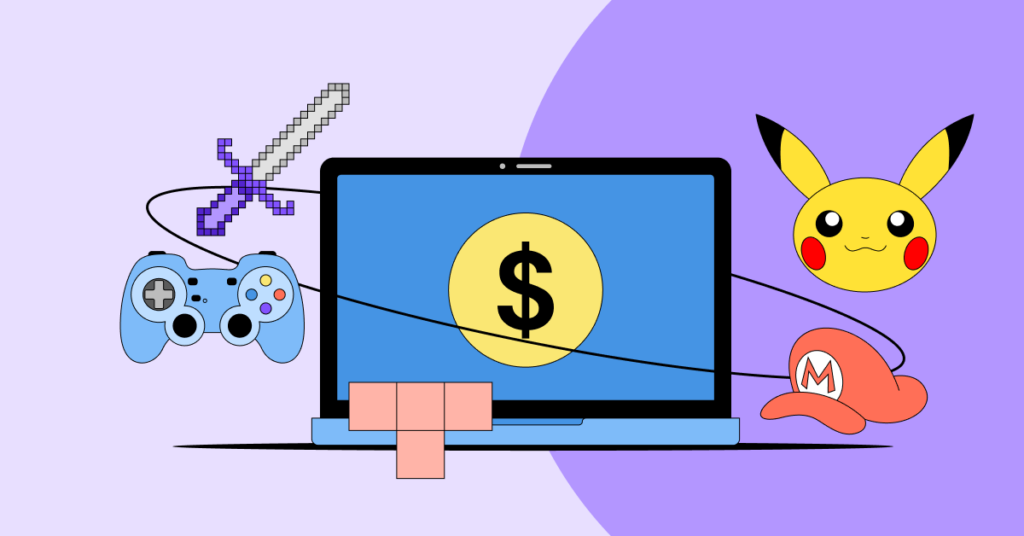Thanks to technology, things have become more accessible. You can be a gig worker and earn on Pawns.app, for example. Here, you make money by answering simple survey questions and sharing your internet connection. But how do you make sure you save your hard-earned cash?
In the past, to open a savings account, you had to travel to your local bank branch. But that’s no longer the case today. Nowadays, you don’t even have to switch on your laptop. Instead, you can easily budget and save money using your mobile device.
Thanks to tech, saving cash for a rainy day is now at your fingertips. You only need to download an app that saves money on your behalf. These apps are becoming a big thing across the world.
What Are Money-Saving Apps?
Before we look at the best apps, we must first know what they are. Money-saving apps are among the latest tools that assist users in saving more. So, if you have a tablet or smartphone, you can readily access many such helpful tools. Some applications come built in. Others, you will need to download either for free or for a fee. You can download them through Google Play or the App Store.
Saving apps are designed by third parties to assist users in keeping money aside and budgeting. They have different features, so you have to shop around and compare them to find the one that suits you best.
How Do They Work?
Money-saving apps are becoming more popular since they allow people to save easily without manually tracking their finances. So, if you wish to use such an app, ensure you select one that suits your lifestyle. That way, it will help you accomplish your short and long-term financial goals.
Before moving further, however, knowing how they work is critical. As mentioned, you must download and install these applications on your mobile devices. It’s important to note that money-saving apps require access to your bank details through open-banking APIs. The concept was introduced in 2018 to enable third parties to access bank data.
So, after installing the app, you’ll permit it to access your bank details. The tool will track how you spend your money and evaluate your financial behavior. The money-saving apps accomplish this by using an algorithm to provide tailored advice depending on your data to help you save. They can even automatically move money into a savings account.
Usually, these helpful tools consist of the following features:
- An option for you to save money whenever you feel like it
- The ability to save your money automatically
- An artificial intelligence algorithm that helps determine how much you can save
- The ability to set your saving target and objectives
- A dashboard that displays all your finance data in a single place
- An option to have saving pockets for a particular purpose or investment
- Tailored financial advice (saving and budgeting) depending on your spending history and current financial situation
Why You Should Use a Money-Saving App
Saving is among the best and most intelligent things you can do for yourself and your loved ones. It helps you have peace of mind, achieve your financial goals, and be ready in case of an emergency. Furthermore, it also means taking control of your future. It indicates that you are willing to make a sacrifice for a better future where you can purchase a home, have a financial cushion, or retire comfortably. If these are things you want, consider using money-saving apps. They will help you achieve precisely that.
Top Money-Saving Apps
An excellent money-saving tool will enable you to grow your bank account whether you are just starting or a seasoned saver. Each app is different and has its own strategies and tools to make the saving process easy for you. You only need a smartphone and a checking account to enjoy these apps. These tools are beneficial, and their designs motivate you to start saving without any hassle. However, with so many of them in the market, you must be careful when choosing the right one. Here are some of the top saving apps to check out.
- Digit
Digit app estimates how much you can save based on your income and spending patterns. It then transfers the money you save into an FDIC-insured account. Signing up with Digit will give you a six-month free trial period. After that, you’ll have to pay $5 per month. With the fee, you’ll enjoy the auto-saving feature, the ability to pay credit card debt using the app, and set your saving goals. You’ll also earn 0.1% annual savings added to your account every three months, which can help you pay for your monthly subscription.
If the app assesses and determines that it’s impossible to spare some money, it won’t transfer until you afford to save. With this tool, moving funds into your checking account will take around 1-3 business days. In case you need funds immediately, you can pay 99% to receive them in your checking account within 30 minutes.
- Qoins
The Qoins app aims to help its users get out of debt quickly through round-ups. Qoins requires a user to connect the account they use to purchase (credit card or checking account) goods. Every time a user purchases an item, the app rounds up the purchase to the nearest dollar and then deposits the difference in your Qoins account. Then, each month, the app sends out debt payments on your behalf using the money you accumulate in your Qoins account.
With this tool, you can add multiple debt accounts to your profile. However, the brand focuses more on student loans and credit card debt. Like Digit, Qoins isn’t free. You have to pay $4.99 monthly or $49.99 annually to enjoy its benefits.
- Qapital
Qapital is another app that helps you easily save small amounts, but with a twist – it allows you to devise savings rules. For example, you can create a guilty pleasure rule, so every time you order takeout, it transfers money into your saving account. Like Qoins, Qapital can also round up your change on purchase and stash it into your savings account. For instance, if you use a debit card to purchase a $4.50 latte, Qapital withdraws 50 cents from your account and moves it to your savings. Also, you can change the rules and make the round-ups larger. The app has a 30-day free trial, after which you have to pay $3, $6, or $12 monthly, depending on your preferred plan.
You can either link the app to your existing checking account or open a Qapital Spending account (that comes with a credit card). Also, you can open Qapital Invest and Qapital Goals savings accounts. The features you get depend on the plan you choose.
FAQ
How can I save using apps?
If you have trouble saving, using an app that does that automatically for you can be a good idea. Using a money-saving app will help you get into the habit of building a nest egg, and seeing your balance increase can motivate you to save even more.
Are money-saving apps safe?
Yes, using money-saving apps is safe. Fintech companies do everything possible to protect your data. However, safety measures also depend on the company. So, check the terms and conditions to be sure you feel safe with the company handling your financial data.