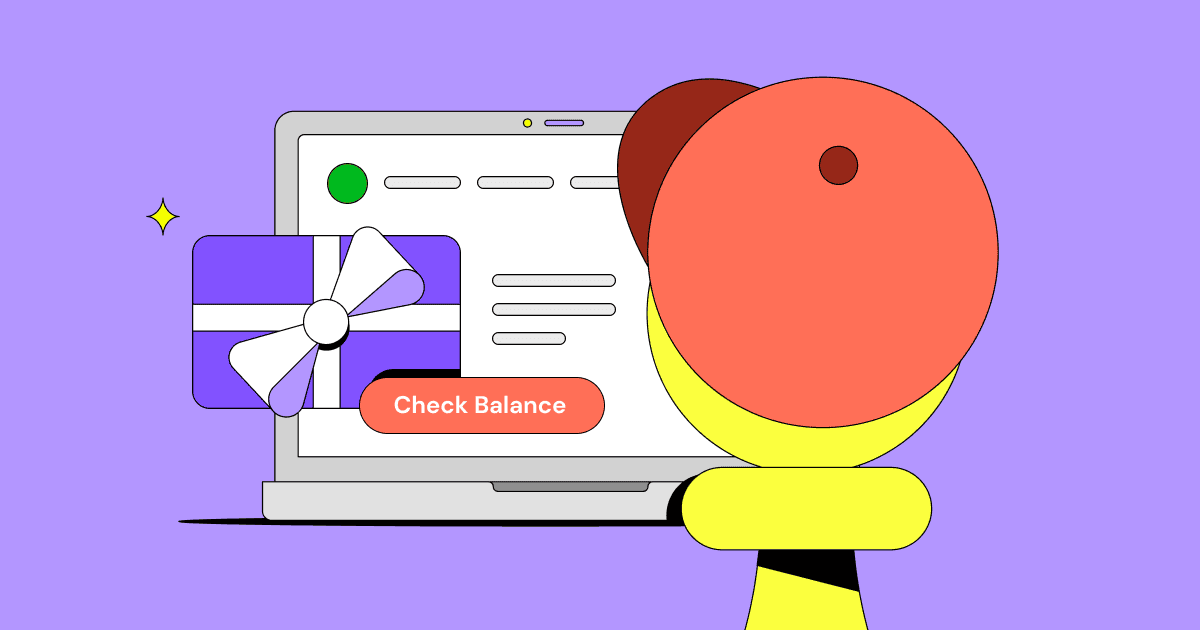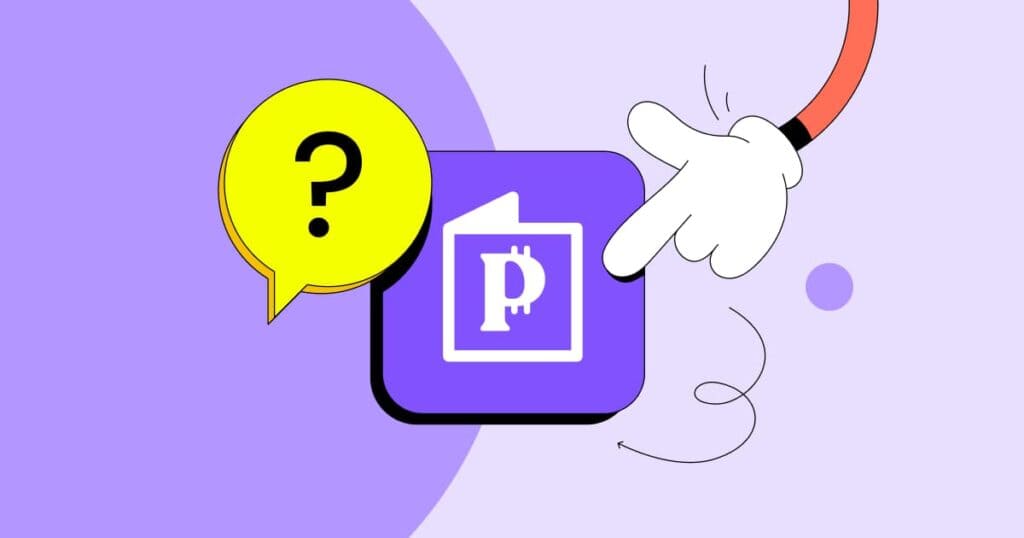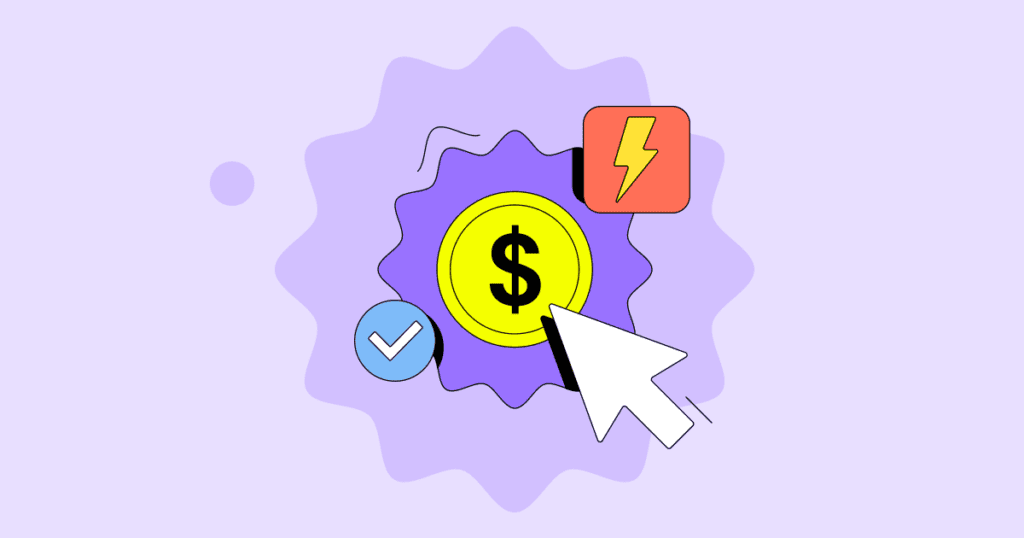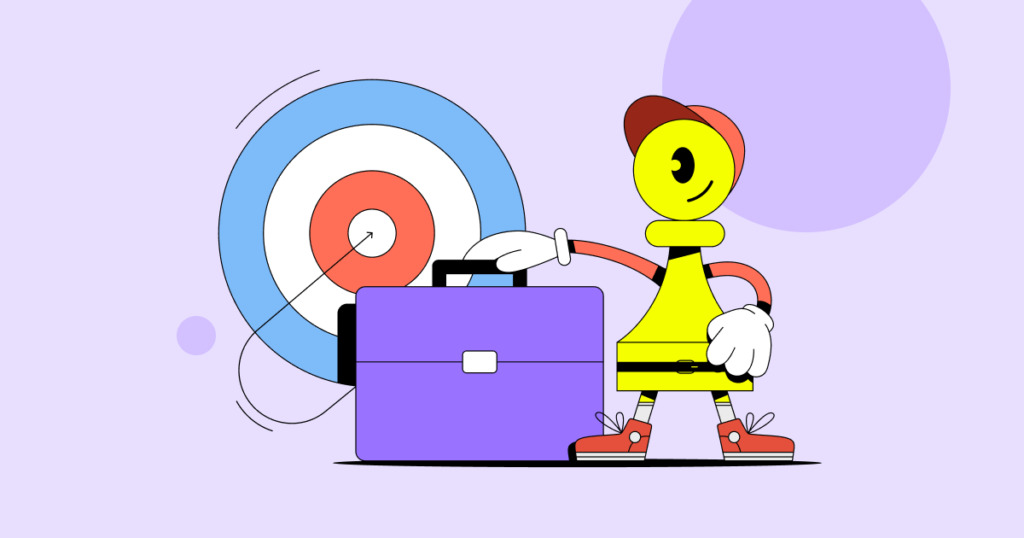Starbucks gift cards are a common present for someone who loves coffee. While most gift cards come in small denominations, a Starbucks gift card balance can go up to $500. So checking your gift card balance every once in a while can be necessary.
Additionally, you can reload Starbucks gift card balance both manually and automatically. Since they do not expire and there are no maintenance fees for any Starbucks gift card, reloading them is quite a common practice.
How to Check Starbucks Gift Card Balance
There are several methods you can use to check Starbucks’ gift card balance:
- In-store. One of the easiest ways is to simply visit a physical Starbucks store. A cashier is able to check Starbucks gift card balance at the register, so they’ll provide you with any remainder you have.
- By phone. You can always call the customer service to check your Starbucks gift card balance. Their number can sometimes be found at the back of the gift card or on the Starbucks website.
- Online. Starbucks has a pretty easy way to check gift card balance on their website. Visit the link, click on “Check Balance” and enter your card number and security code.
- Starbucks app. If you add your gift card to the Starbucks account, you can check its balance directly in the application.
Note that you should never share your Starbucks gift card number and security code with anyone. These details may allow someone else to use the gift card.
Additionally, if you have just recently purchased a Starbucks gift card, you may need to activate it first.
How to Activate a Starbucks Gift Card
Depending on when and where you purchased the Starbucks gift card, it may or may not need to be activated.
When purchasing a Starbucks gift card at a physical store, you usually won’t need to activate it as the cashier will do it for you. Even if the cashier fails to activate it at time of purchase, another one should be able to do the same later on.
For online gift card purchases, they are often activated during the checkout process. Sometimes Starbucks gift cards could be pre-activated during online purchases, so no additional steps are required.
Finally, if you received a Starbucks gift card through corporate or bulk orders, there may be different activation steps required. These gift cards will often come with a leaflet explaining how to activate them.
How to Reload and Manage Your Starbucks Gift Card
Starbucks gift cards have a few benefits, the primary of which is that they never expire, are not voided upon reaching $0, and no maintenance fees are charged. So,they’re a great choice for someone who’s a big fan of Starbucks.
Additionally, you can recharge the gift card manually or even set up automatic reloads through the Starbucks website and app. While you can manually recharge it in-store, automatic reloads require a Starbucks account.
To reload and manage your gift card through the app, you’ll need to log in to your Starbucks account. If you’ve already added the card to your account, simply tap “Reload” and select “Auto-Reload” if you want to recharge the card automatically.
If you select the auto reload feature, you’ll get a few more options:
- Threshold balance is the balance upon which you want the automatic reload to trigger.
- Reload amount is the amount of money you want added to the gift card.
- Payment method is the credit card or payment provider you want to use for the reload.
If you haven’t added the card to your Starbucks app, you’ll need to click on “Pay” and “Manage”. You’ll get a screen where you can enter the card number and security code. Once it’s added, you can start reloading your gift card.
For the Starbucks website, the steps are nearly identical. Log in to your Starbucks account and, if you haven’t already, add the gift card in the appropriate section. You can then select your gift card and reload it following nearly identical steps as with the application.
Maximizing Starbucks Rewards with Gift Cards
If you have a Starbucks gift card, you should definitely add it to your account and application due to the reward program. Starbucks Rewards grant you points which can be redeemed for drinks, snacks and even merchandise.
Adding your gift card to the application is worthwhile as it provides double the amount of Starbucks Rewards points for using it. If you just scan the barcode and pay in-store with cash or credit card, you get 1 point per $1 spent.
However, if you use a gift card to pay for the purchase, you get 2 points per $1 spent. As such, a Starbucks gift card lets you double the amount of points you get for each purchase, allowing you to maximize the benefits of the reward program.
How to Get Free Starbucks Gift Cards
If you don’t want to spend money, you can sometimes get Starbucks gift cards for free. While there are various short-term programs that can get you one, the most common and consistent method is to fill out surveys online.
These programs usually work by providing you with various surveys or questionnaires to fill out. For each completed one, you get points, which can be redeemed for various gift cards or other goodies. So, if you fill out surveys through these providers, you can get enough points to get a Starbucks gift card. You can then add it to your account and start earning additional points whenever you buy something at Starbucks.