
How to Earn Nintendo eShop Gift Cards For Free
Follow these simple steps to start earning Nintendo eShop cards with Pawns.app. It’s quick, easy, and rewarding
Why Choose Pawns.app to Earn Nintendo eShop Cards?
Earning gift cards with Pawns.app is simple and secure. Here’s why so many users love it
Multiple Earning Options
You can share your internet, complete surveys, or finish various tasks to collect Nintendo eShop card credits quickly
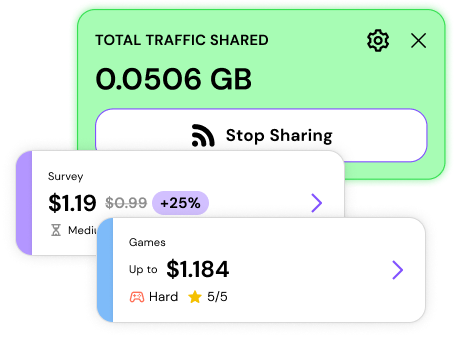
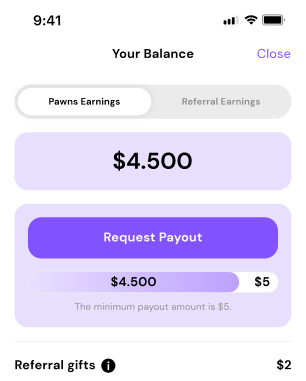
Low Payout Threshold
You only need $5 to cash out your earnings. Once you reach this amount, you can instantly redeem your rewards.
Global Availability
Pawns.app is available in over 190 countries, so you can earn gift cards from almost anywhere in the world
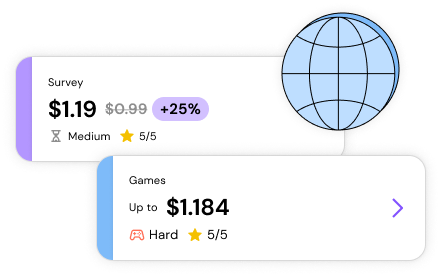
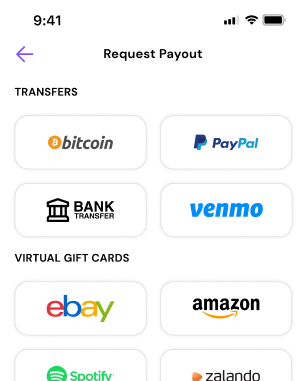
Safe and Secure
Your privacy and security matter. All transactions are secure, giving you peace of mind as you earn
Nintendo Gift Card Amounts You Can Earn
Pawns.app offers various Nintendo eShop cards to match your earnings. You can pick from 4 different amounts: $10, $20, $35, and $50.
Use these cards to shop on the Nintendo eShop for games, in-game items, or subscriptions for your Nintendo Switch
What Can I Use a Nintendo eShop Gift Card For?
Start Earning Free Nintendo eShop Gift Cards Today
Ready to earn free Nintendo gift cards? Join Pawns.app, start collecting your credits, and redeem your rewards in the Nintendo eShop.
If you’re looking to buy games, grab membership codes, or explore more on your Nintendo Switch, Pawns.app makes it easy and worth your time.
Have Questions?
We’ve got answers. The most common questions answered in one place.
How do I redeem a Nintendo eShop card?
On the home menu, click on “Nintendo eShop” > Select the account you want to use the gift card for > Tap “Redeem Code” on the left > Enter your gift card code.
How long do gift cards for Nintendo last?
Gift cards for Nintendo do not expire, so you can use them whenever you want.
Can you use a Nintendo gift card to buy a Nintendo online membership?
Yes, you can use your gift cards to purchase or renew your Nintendo Switch online membership.











