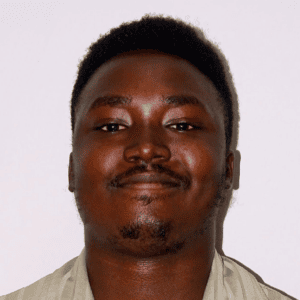Gift cards for Xbox could be a great way for you to get your hands on your favorite games, subscriptions, and extra in-game content. To ensure that this gift keeps on giving, it’s essential to know how to check your gift card balance and know how much money you got left.
In this blog post, you will learn how to check your Xbox gift card balance in different ways and how to get some gift cards for free.
How to Check Xbox Gift Card Balance Online
One of the easiest ways to check your gift card balance is through the official Microsoft website. Here are the steps you need to take:
- Go to the Microsoft website. Open Microsoft’s official website at https://www.microsoft.com.
- Sign in to your account. Log in using your Xbox credentials. If you forgot your password, find an option to recover your account.
- Find the “Payment and Billing” section. After logging in, look for a section that says “Payment & Billing” in your account settings.
- Select “Gift card balance”. In the “Payment & Billing” section you will find the option to check how much money is left in your Xbox gift card.
Make sure to log in to the right Microsoft account – otherwise the balance will show zero if the card associated with the account has no funds.
How to Check Xbox Gift Card Balance Through the Xbox App
If you’d like to check the balance on your mobile device and you don’t feel like searching the web, you can do it through the official Xbox app. Here’s how:
- Download the app. If you don’t have it already, download the app and open it. It’s available for both Android and iOS.
- Log in to your Microsoft account. Log in using your Microsoft account credentials that are associated with your Xbox account.
- Go to settings. Tap on your profile icon and find “Settings”.
- Find your gift card balance. Your gift card balance will be either under the “Account” or “Billing” section. The location will depend on your app version. If you don’t see the balance, make sure to update the app and try again.
If you still can’t find the balance, try reinstalling the app and checking again.
Alternative Ways to Check Xbox Gift Card Balance
In case the Microsoft website or the Xbox app is down and you need to check your balance immediately, here are some alternative methods you can try:
- Contact Xbox customer support. Go to the Xbox support page and send them a ticket asking to check your gift card balance. You will be asked to provide certain information related to your account.
- Check in-store. If you bought your gift card from a local store, you can go there and ask the staff to check your balance.
In critical cases where you cannot wait to check the money in your Xbox gift card, try contacting their support or visiting the store where you bought the card.
How to Get Free Xbox Gift Cards
If you’re interested in getting free Xbox cards without putting in hours or days of work, you can do so by answering paid surveys online. One of the best platforms for earning free gift cards is Pawns.app.
Pawns.app is a trusted platform that allows users to answer surveys online and earn either cash through PayPal or various gift cards. Also, starting is as easy as it gets – all you need to do is download the app, log in, and start earning.
This way, you no longer need to spend real money to get gift cards. You can do it for free by answering paid surveys in your free time. And the best part: it’s completely legal.
Conclusion
Checking your Xbox gift card balance is easy – simply log in to your Microsoft account on the official Microsoft website or through the Xbox app and follow the steps outlined in this guide.And in case you’re looking for some free gift cards, make sure to check out Pawns.app. We’ve got you covered.