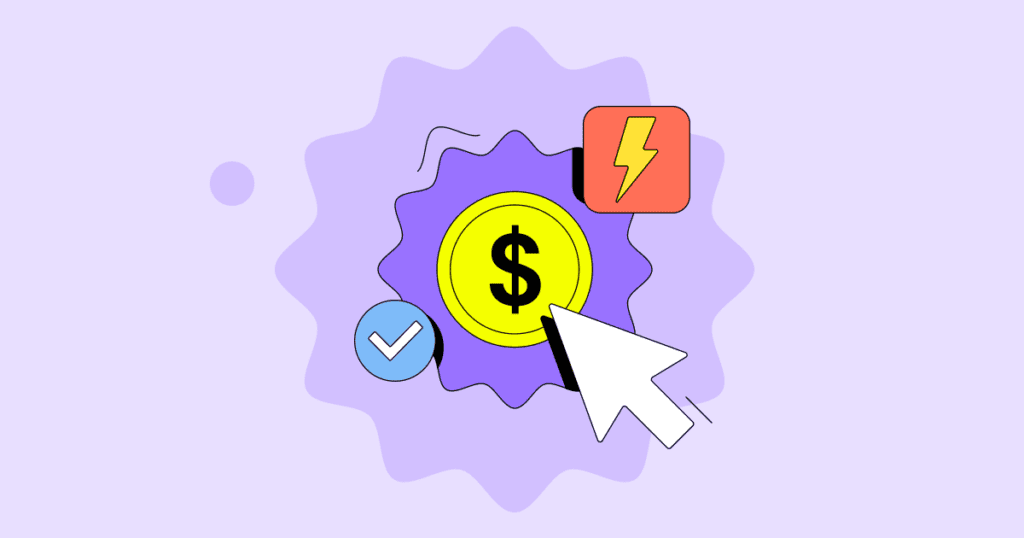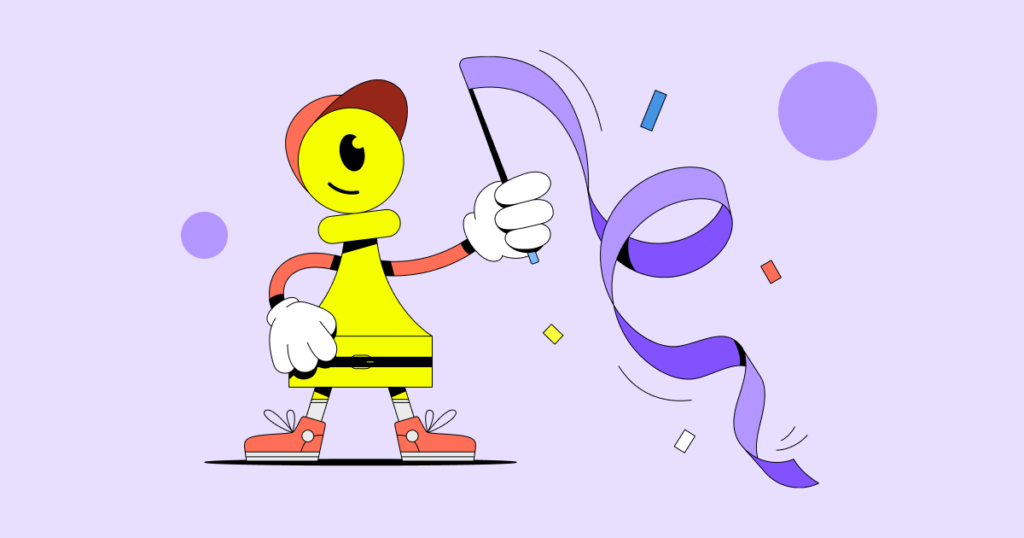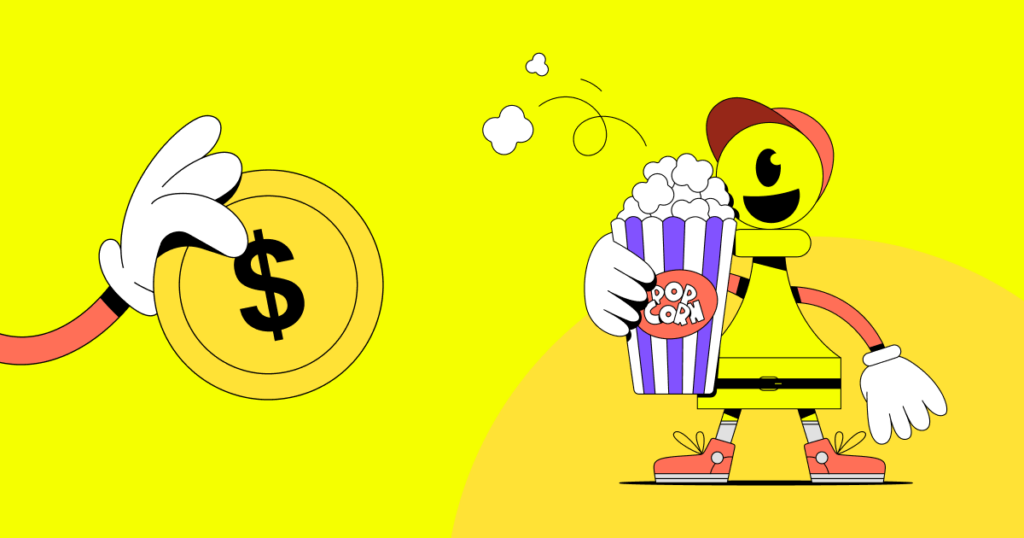We recently introduced a brand new way to help you reach unlimited earning potential – our unique referral videos! While sharing referral links is still an option, that’s old news. Now you can create unique short videos and invite anyone and everyone to join Pawns.app!
In this short referral videos tutorial, we’ll explain how they work and help you unlock their full potential. Make sure you read through it. Trust us, it will be worth your time!
Step 1: Get the Latest Version of Pawns.app
Our referral videos feature is only available in the mobile app. So, if you’re using Pawns.app on your desktop, make sure you get the app on your smartphone too.
You can do that by visiting the Google Play Store or Apple App Store. If you already have it installed, don’t worry – it’s updated automatically, and you’re good to go.
Step 2: Open Pawns.app and Locate the Invite Tab
All you need to do now is run the app and log in with your username and password. If you don’t have an account yet, what are you waiting for?
Create one by using the button at the bottom of this page to get a $1 starting bonus! Once you’re in, find the Invite tab (at the bottom) and tap it.
Step 3: Start Generating Videos
The Invite tab hides the star of our referral videos tutorial – the Generate video button. You can also find your “classic” referral link here and share it via different apps on your device or send it to a friend via email.
While your referral link is different from the unique code in your videos, they serve the same purpose. People can sign up by clicking on your referral link OR entering your unique code in the Coupon field when they create their Pawns.app account. Either way, we’ll add them as your referrals.
The Invite tab also grants you access to our Media Kit, sharing instructions for different platforms, and other useful information.
Right now, all you need to do is tap the Generate video button. You’ll get a notification that your video is being generated. It won’t take long, we promise!
If you’re too busy to wait, you can go do something else. We’ll send you an email once it’s done.
Once your unique referral video is ready, you have three options. You can preview it, download it to your device, and generate a new one.
If you like what you got, you can download your video. If not, just hit the Generate new button and try again until you get something you’re satisfied with.
Keep in mind that you can generate three videos every day. Once you download your video, it’s ready to share, and you can do it right from the app. Tap the share button and select the app you want to use – it’s that simple!
You don’t need to explain a lot – the video does it for you. All you need to do is tell people to use your short code in the Coupon field when they sign up, and that’s it!
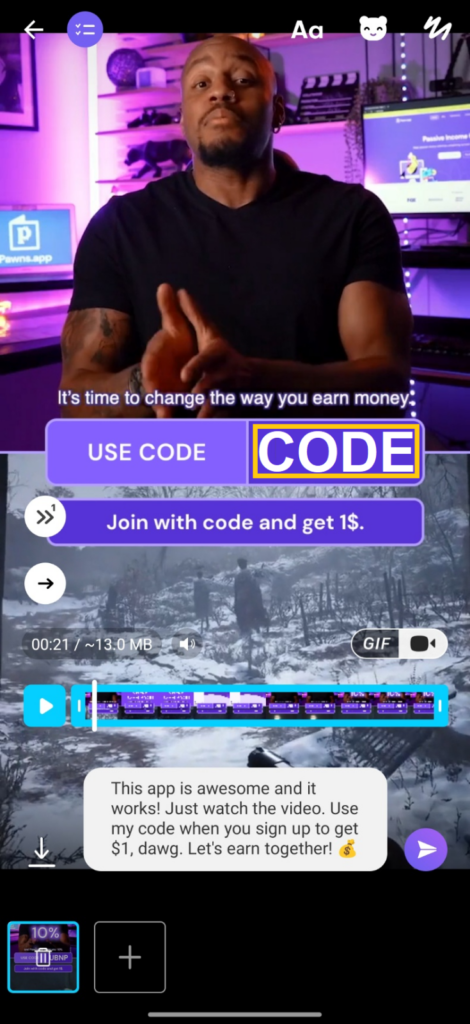
Step 4: Watch Your Earnings Grow
Once people sign up using your code, they become one of your referrals. Whenever they withdraw their earnings, we’ll share 10% with you. If that’s not easy money, we don’t know what is!
The more referrals you get – the more you’ll earn, so make sure to share your videos far and wide. Family, friends, schoolmates, coworkers, social media, content sharing sites, blogs, forums – the sky’s the limit!
Stay Tuned!
We hope our referral videos tutorial covered everything you need to know about them. All that’s left to say is – try it out for yourself! If you have any questions, make sure you check out our FAQ. Also, keep an eye on our social media for updates, earning tips, and upcoming events. Happy earning and see you soon!