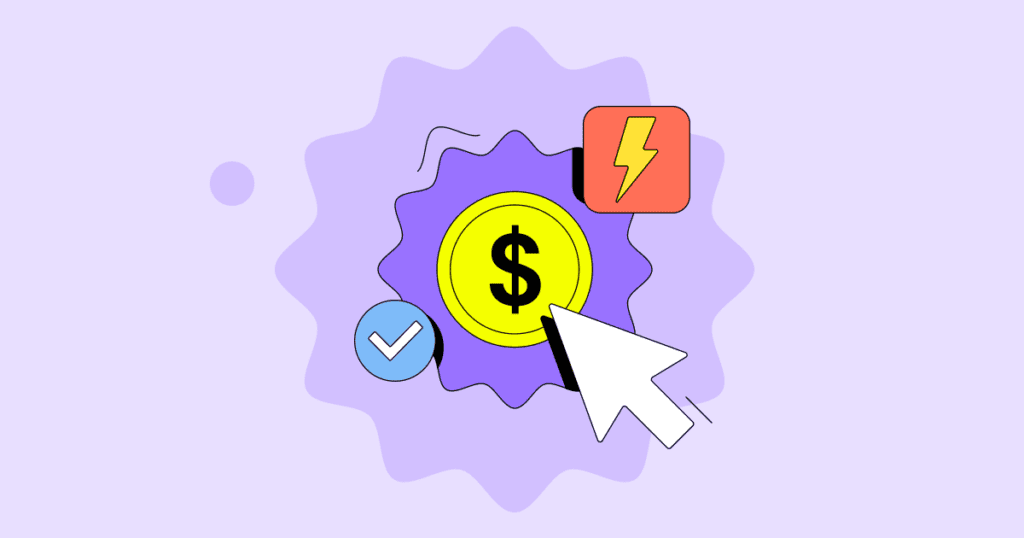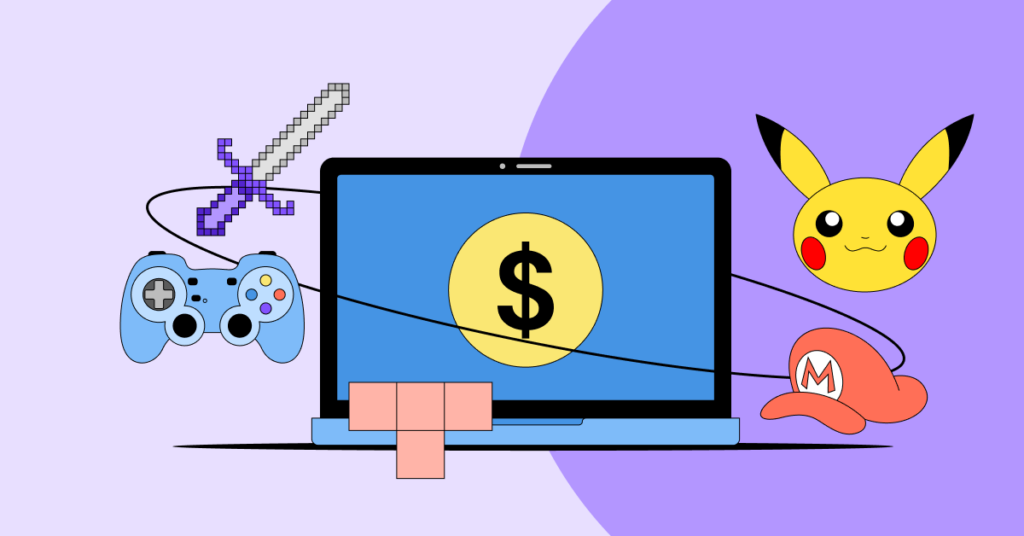Early mornings, lights out before midnight. A bus to take you to class, a dorm to be your second home, for the first time, or once again. It’s back-to-school season! Backpacks, pens, and staplers — en garde, in due time, just like our reader!
But is our reader grinding school tasks like an oiled mill, or are the rusty squeaks signaling their underperformance? Since we can hear some squeaking, we’ll conclude the latter. It’s okay, though — staying on task is not always easy! And often, it has to do with the constant tic-tac of the world, which is why we’re throwing some info about the best time management apps for students in this article.
1. Evernote
Hanging around the fridge while figuring out college is entirely normal. We know very well why you do that, you sharp cookie. It’s because that freezer’s door is heavily coated in sticky notes! Of course, there’s no shame in that — going trad can help you grad. However, you might want to check Evernote before that happens.
One of the best productivity apps, Evernote lets you organize your schedules and research in the same place. It’s also handy for adding notes to all kinds of media, including images, PDFs, and audio files. Delegating tasks to others is also an option, and there’s a 50% discount for students who opt for the Personal Plan. This app simply makes being homework-drained and preoccupied smooth sailing.
Supported platforms: Microsoft Windows, Android, macOS, iOS
Pricing: Free (Basic Plan), $7.99/month (Personal Plan), $9.99/month (Professional Plan), $14.99/month (Team Plan, price for one user)
2. Todoist
No such thing as a note created too fast for you? Then, you have quite a project categorizing to do in Todoist. Powered by natural language processing tech, this app practically converts your thoughts to writing. Your fingers won’t be chasing after the ripe assignment ideas you’ve been pondering with such an asset!
Todoist has a minimalist interface that doesn’t distract from the messiness of student life. There’s simply no escape from school reality, sorry! But do you get flexibility? Absolutely. You can tailor the app to your activity timeline and fiddle with it from anywhere as long as you can access the internet. Don’t preplan in an underwater cave, we suppose?
Supported platforms: Microsoft Windows, Android, macOS, iOS, Web
Pricing: Free (Beginner Plan), $4/month (Pro Plan)
3. Focus Booster
Your work sessions usually last 10+ hours. Breaks are equally as long. What? How on Earth does one live a balanced life while alternating between Super Driven Mode and system shutdown? Of course, one could argue that that’s a situation of perfect equilibrium. But isn’t it a bit extreme to first put your bottom to sleep from warming the chair and then move it at a party forever? Not ideal for an everyday schedule, butt lump.
Fortunately, Focus Booster can help hone your sense of organization. This app encourages students to use the Pomodoro technique, a time management method that lets you work in 25-minute sessions and take quick breaks in between. Straightforward, doable, and it works.
Supported platforms: Microsoft Windows, Android, macOS, iOS, Web
Pricing: Free (Starter Plan), $4.99/month or $54.89/year (Professional Plan)
4. Remember the Milk
Want to annoy a classmate? Get Remember the Milk, and delegate your upcoming history essay to them! The app lets you do that and more. You can prioritize tasks by deadline, importance, and other criteria. Tagging and cloning items are also an option, and so is attaching files to tasks. And if you’re into rainbowy notes, you can also color-code stuff!
Depending on your plans and schedule, you can use Remember the Milk only or integrate it with other programs. In fact, it integrates with tons of digital tools, including Microsoft Outlook and Evernote. Of course, the app also offers synchronization across devices for greater commodity. Apparently, it’s a great time to go milky.
Supported platforms: Microsoft Windows, Android, macOS, iOS, Web, Linux, Kindle Fire, Blackberry 10
Pricing: Free (Basic Plan), $39.99/year (Pro Plan)
5. TickTick
Folks like rolling with Todoist because it’s an app packed with fantastic features. However, some find it to lack a few and choose to stay on top of tasks with TickTick, its more affordable alternative. After all, the built-in Pomodoro timer is enough to switch sides. And honestly, the smart lists and calendar view are also excellent for impressing users.
Getting busier by the day? No problem unless you think it’s a problem. With TickTick, you can modify your to-do lists anytime! Add new tasks to the list’s beginning, cram them at its end — they’ll be there, waiting for their time to come. But the app can also pull up urgent tasks to help you decide which to prioritize. It’s one of the best time management apps for students, so such a feature makes perfect sense.
Supported platforms: Microsoft Windows, Android, MacOS, iOS, Web
Pricing: Free, $35.99/year, or $26.99/year with the education discount (TickTick Premium Plan)
6. 30/30
Thirty minutes to finalize a project, and nothing but your pounding heart to time you. Of course, things change when you install the 30/30 app. Thanks to it, rushing feels like trying to hit a home run. And it works — you get to focus entirely on a task for 30 minutes or an hour and take a break after finishing it.
“But I can’t be that fast!” you say. Of course you can, dynamo! Once you start dedicating your undivided attention to one goal at a time, miracles start happening. That’s because you work full power for a while and take some time to relax, which is a reliable recipe for academic success. Also, you can add an extra minute to your timer and finish a task on time even when you’ve failed to do so. Magic!
Supported platforms: Microsoft Windows, Android, MacOS, iOS
Pricing: Free
7. 2Do
Keep it basic. Abbreviations are cool. Simple entries are quick and liberating. And the 2Do app offers an innovative approach to taking lengthy strolls through your academic calendar. The app’s design optimizes your speed, helping you manage school chaos with filter, sort, and search features too rapid to underestimate. In the need for speed, its devs got real indeed.
If you have the Mac version, you can read through your lists and notes from anywhere. Moreover, Dropbox and other cloud-based services can help you sync the app on each device you have. There’s also a 20% discount for students who join the platform, and you’re part of this ultra-fast gang! Sounds like 2Do knows how to butter users up.
Supported platforms: Android, MacOS, iOS
Pricing: Free (20-day trial), $49.99 (one user only), $149.99 (five users max)
8. Microsoft To Do
Loyal to Bill Gates ever since your first ever dookie? Study hard, use Microsoft to Do, and you could get closer to the man’s ideals and fine fortune. This app is integral to your academic toolkit if you use many Microsoft programs, and it won’t harm your budget. The tool costs nothing but is pretty advanced if you ask us. Your subtasks are checklists, and there’s a calendar sync feature — enough for a boost in productivity.
The Quick Add widget is an incremental piece of this puzzle, and so is the My Day feature. That is if capturing tasks quickly and manually is what you want. But why not want it? After all, giving schedules a personal tweak is far more old-school and sparks some nostalgia. And that’s rare in the realm of time management apps, where everything is pretty much automatic.
Supported platforms: Microsoft Windows, Android, MacOS, iOS
Pricing: Free
9. RescueTime
Are you sure you shouldn’t limit your screen time? But of course you are, your red-eyed majesty! However, we aren’t, but we’ll let RescueTime shed some light on this. And so should you because this app records your online activities. In other words, it knows what you’re doing on the internet and lets you use this data to pinpoint the origins of your discipline issues.
Time flies, but how? If you want an answer to this question, RescueTime is your app. Once you know which online habits harm or boost your academic performance, you can rate these activities as “very distracting,” “very productive,” or something in between. Then, you can set goals and enjoy tracking your progress within the app. Ready to tap into the essence of your procrastination and live under a rock for a while?
Supported platforms: Microsoft Windows, Android, MacOS, iOS
Pricing: Free (RescueTime Lite Plan), $12/month per user or $79/year per user (RescueTime Premium Plan),
10. Focus Keeper
Looking for time-tracking apps for studying? Focus Keeper might be the one you need. The app helps you concentrate on your tasks by setting a timer. Moreover, it keeps distractions at bay by letting you listen to background noises during your study session. You might need such a digital enhancement when that noise-blocking thunder bypasses your dorm!
Additionally, you can see the reports of your timed sessions. That way, you can celebrate the many (or few) times you’ve not given in to the temptation of scrolling through Instagram reels and congratulate yourself for keeping your head over your textbook in so many instances! Alternatively, you can pull yourself by the ears for not getting your work done, uttering an honest promise that, in the future, you’ll do better!
Supported platforms: macOS, iOS
Pricing: Free, with in-app purchases available for $1.99 (Pomodoro Keeper Pro), $2.99/month (Focus Keeper Pro), and $9.99/year (Focus Keeper Pro)
When Laziness Hits You, Make Money!
The best time management apps for students allow you to navigate your busy schedule easily. Being academically adept is one thing. However, finding enough time to use your smarts is another, and it can be challenging to do.
An app like this can help you achieve the latter quickly. Of course, you’ll need cash to subscribe to a plan matching your potential and the Pawns.app lets you do just that. Use our app to make money in your free time or when laziness strikes hard. Take paid surveys, share your unused bandwidth, and ultimately, buy an app that can cure your (un)intentional sloppiness.
Also, don’t forget to join us on Reddit, Discord, and other social media and say hi. Aside from hanging out, you also participate in our contests and earn even more with Pawns.app!