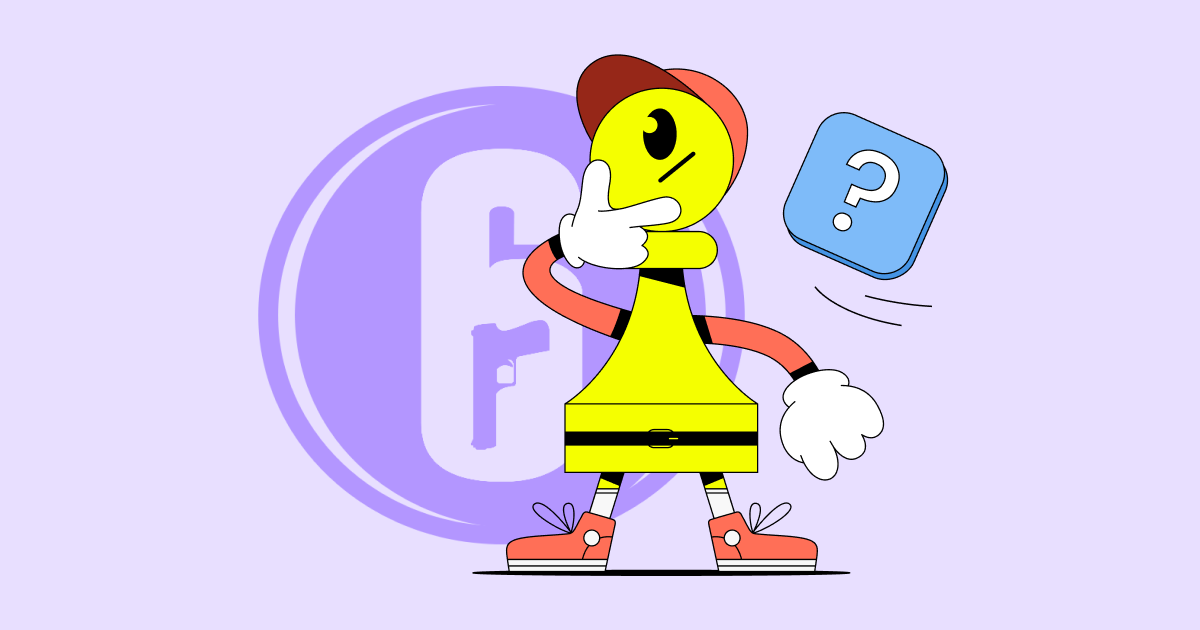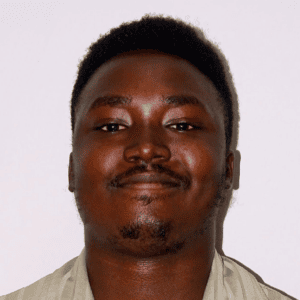Tom Clancy’s Rainbow Six: Siege reached its all-time peak player record on Steam in 2025 – nine years after it was first released. The claim that the game is dead has already become a meme. Rainbow Six: Siege has its flaws, but it’s still as popular as ever, and the experience can be renewed with R6 credits.
Even a small amount of R6 credits will give Rainbow Six: Siege a fresh feel – weapon skins, uniforms, new operators, and much more. It’s one of the main reasons why the game is still surging in popularity. But should you really spend your money on skins of a game that old?
How to Get Free R6 Credits?
Buying weapon skins or other in-game items might be something to abstain from. Not because the Rainbow Six: Siege might finally drop dead, but because there are ways to get free R6 credits. You won’t even need to put hours into the game to get them.
Usually, the R6 credits are purchased in the Ubisoft game store, but you can also purchase them in Steam, Xbox Games Store, or PlayStation Store. While all these stores will require you to spend your money on Rainbow Six: Siege, there is a clever workaround using PayPal.
Pawns.app allows users to complete various tasks for cash, crypto, gift cards, and PayPal top-ups. The last option is crucial for getting free R6 credits. Once you get money into your PayPal account, you can use it to purchase Rainbow Six: Siege credits instead of money from your bank account.
That way, you can exchange the PayPal top-ups you get from the Pawns app for free R6 credits. There are three ways to get the needed amount of PayPal money with the Pawns.app.
- Paid surveys – answer questions on various topics to earn money. On average, one questionnaire takes up to 30 minutes and pays around $1.
- Internet sharing – transform your device into a passive earning machine by allowing others to connect to the internet using it. Every GB shared will earn you 0.2$.
- Paid games – select games from a large catalog, complete in-game tasks, and earn rewards. An hour every day can earn you around $10 per month.
The minimum withdrawal amount is $5. At the time of writing, this will give you 600 R6 credits, which is enough to purchase most basic in-game items. If you put in a bit more effort, this can easily result in 3000 or more R6 credits.
How to Redeem R6 Credits?
Once you have the desired amount in your PayPal, it’s time to redeem your free R6 credits. The easiest method is using the Ubisoft store on your web browser, as you can simply pay with PayPal there.
However, it might be more convenient to make the purchase in-game through Steam, Xbox, or PlayStation marketplace. Note that the steps we outline below aren’t the same as for redeem codes that must be entered here.
Steam
First, you need to transfer PayPal money to your Steam wallet.
- Start Steam.
- Press on your name in the upper right corner and choose Account details.
- Under Store & Purchase History, select + add funds to your Steam Wallet.
- Choose the amount of funds you want to add.
- Select PayPal as the payment method.
- Click on Continue, and you’ll be redirected to PayPal to transfer funds.
Now that the amount is in your Steam wallet, you must use it to make a purchase of R6 credits.
- Start Rainbow Six: Siege.
- Go to the shop.
- Select the currency pack you want to purchase.
- Choose Steam as a payment method.
There are reports of players struggling to be redirected to Steam. Often, the issue is that Steam overlay isn’t enabled.
- Open Steam.
- Select settings in the top left drop-down menu.
- Find In-Game settings.
- Make sure to Enable the Steam Overlay while in game.
Xbox
Setting up PayPal as a payment method is easiest when you log in to your Microsoft account on your browser.
- Go to Payment & Billing.
- Select Payment Options.
- Choose Add a New Payment Method.
- Under Choose your payment method, select PayPal.
Now, you will be able to use your PayPal money on the Xbox Live store. All that is left is to purchase the needed R6 credits.
- Purchase the R6 credits with your PayPal.
- Click on the Redeem a Code button. It’s next to add to cart or buy as a gift button.
- Enter the 25-character code.
- Press next.
- Your free R6 credits are added.
A common mistake is redeeming a code for the wrong version of the game. Make sure to press the Redeem a code button only when the main game, Tom Clancy’s Rainbow Six: Siege, or your acquired R6 credit pack is selected.
PlayStation
First, you’ll need to link your PayPal account to your PlayStation account. As with Xbox, it’s done via the web browser.
- Sign in to Account Management.
- Select Payment Method.
- Under Add Payment Method, choose Add a PayPal Account.
- You’ll be redirected to PayPal and will be able to add your account.
Now, you need to take the steps to purchase and redeem your R6 credits.
- Log in to your profile on your PlayStation app or on your console.
- Open the PlayStation Store.
- Purchase the Rainbow Six Siege credit pack you want with your PayPal.
- Select the menu on the top right screen. It’s opened by pressing the triangle on the console.
- Choose Redeem Code.
- Enter your free R6 credit code and click on Redeem.
How to Get Free R6 Skins?
Some animations, operator looks, and weapon skins can be acquired without spending R6 credits. You can find websites claiming to give away redeem codes for skins for free, but it might be risky and can even get your Ubisoft account flagged.
There are a couple of methods that do not involve such risks. Most of the time, these are rewards for you simply playing Rainbow Six: Siege and being part of the community.
Renown can be used to purchase some weapon skins and packs. It functions as free R6 credits earned by playing. Completing challenges, situations, and online multiplayer rewards you with the most renown. Unfortunately, many skins are R6 credits exclusive and can’t be purchased with renown but can be found in packs.
- Alpha packs can be acquired every time you win a match. The probability of winning the best alpha packs grows depending on the match type, with the highest being in Ranked games.
- Bravo packs also include various unique in-game items and some of the highly wanted weapon skins. Unlike Alpha packs, they can only be acquired when buying the premium version of the battle pass but don’t include duplicates.
Another option to get free Rainbow six: Siege skins is by watching Esports competitions. You’ll need to link your Twitch and Ubisoft accounts, and each time you watch the official Rainbow Six: Siege esports competition, you will be rewarded with special packs. Unfortunately, this option won’t give you the most fashionable skin.
Rainbow Six: Siege Marketplace
Lastly, players can profit from trading skins they already own. If you have unused skins, you can post them to the Rainbow Six: Siege marketplace for your chosen price. Other players bid R6 credits they are willing to pay, and you can adjust your listing accordingly.
The sale is completed only when a matching sale is found, so you won’t sell for less than you want. There are some success stories of people earning free R6 credits by trading previously purchased items. While it’s definitely possible, Ubisoft isn’t making it easy for players to profit from the marketplace.
You can only have 20 sale and purchase orders in the 24-hour period, which makes it difficult to buy out certain skins and then sell them for profit. You can do it for a few items, but it won’t give you enough R6 credits to reap major profits.
A bigger drawback is that Ubisoft takes a 10% cut from each sale you make. So, if you sell a skin for 100 R6 credits, you’ll actually get only 90. To profit from a resale, you must sell Rainbow Six: Siege items with a price increase exceeding 10%.
Conclusion
While there are ways to get Rainbow Six: Siege skins for free, each of them has limitations and takes a lot of time. Exchanging free PayPal money for free R6 credits is a much faster strategy that will give you all the most exclusive items as if you have paid for them.